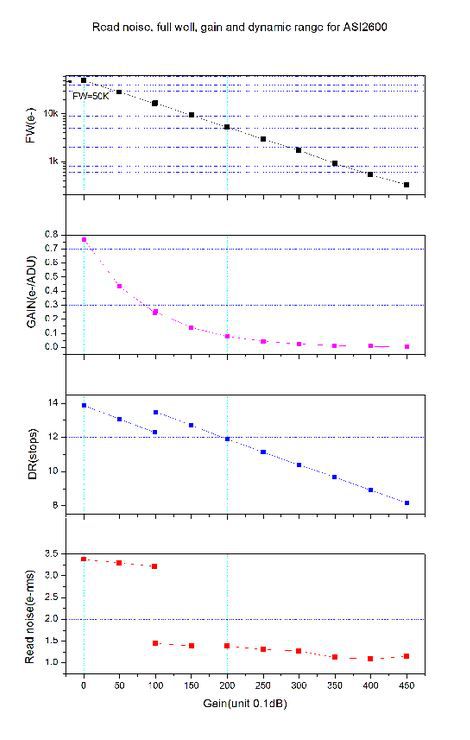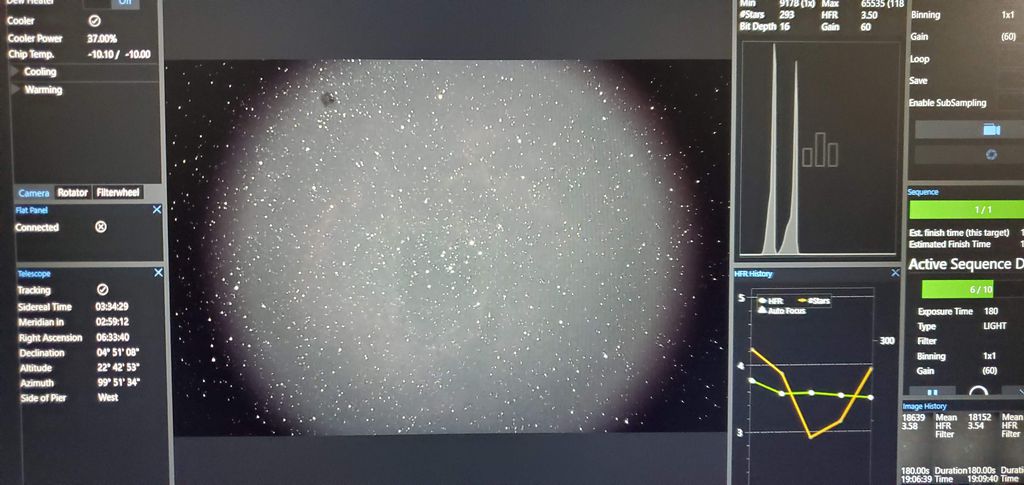Have a new Rasa 11 v2 with a ASI2600MC pro.
All the images I have taken look like this!
The center is much brighter then the edges. I have adjusted the gain, changed filters, tried different exposure times but nothing!
Any help would be greatly appreciated
 |
You cannot like this item. Reason: "ANONYMOUS".
You cannot remove your like from this item.
Editing a post is only allowed within 24 hours after creating it.
You cannot Like this post because the topic is closed.
Say hello to Mr. Vignetting.
Have you taken flat frames to correct your light frames?
If so how does your flat frame look?
|
You cannot like this item. Reason: "ANONYMOUS".
You cannot remove your like from this item.
Editing a post is only allowed within 24 hours after creating it.
You cannot Like this post because the topic is closed.
|
Flats look fine however my darks also have the bright center. I am re-taking my darks as the gain was different when I originally took them
|
You cannot like this item. Reason: "ANONYMOUS".
You cannot remove your like from this item.
Editing a post is only allowed within 24 hours after creating it.
You cannot Like this post because the topic is closed.
|
Very curious. What do your raw stretched subs (no filter) and flats look like? How long are your exposures, and what Bortle are you imaging at? Also, are you using a dew shield?
|
You cannot like this item. Reason: "ANONYMOUS".
You cannot remove your like from this item.
Editing a post is only allowed within 24 hours after creating it.
You cannot Like this post because the topic is closed.
Ill have to wait til I get home to upload the raw and flats but they all have that center brightness "vignetting" My Bortle is a 6 and I have tried exposures at 60s to 180s. Gain from 10 to 60. I have even tried with the dew shield off with no change.
I put that same camera on my Raptor 61 and it did not have that vignetting.
|
You cannot like this item. Reason: "ANONYMOUS".
You cannot remove your like from this item.
Editing a post is only allowed within 24 hours after creating it.
You cannot Like this post because the topic is closed.
From the specs (see link), you should probably be using a gain of 100 (at the step). There's definitely no significant advantage at 60 and likely just more trouble. Might be wise to start your diagnosis by imaging broadband (MUCH shorter exposures). Broadband exposure duration for this setup in moonless conditions should be on the order of 30 secs. Once you see those raw frames, you'll have a good idea of what's going on.
edit: deleted link. check post below for correct diagram.
Here's a spreadsheet you might want to play with....it's a 2600 exposure calculator from cloudy nights.
https://drive.google.com/drive/folders/1CnKISk-4X0pTo6emReMIO099JlgPHIT6
Cheers, Doug
|
You cannot like this item. Reason: "ANONYMOUS".
You cannot remove your like from this item.
Editing a post is only allowed within 24 hours after creating it.
You cannot Like this post because the topic is closed.
Sorry...the specs link I gave didn't do what I intended. Here's the graph of interest showing the gain step:
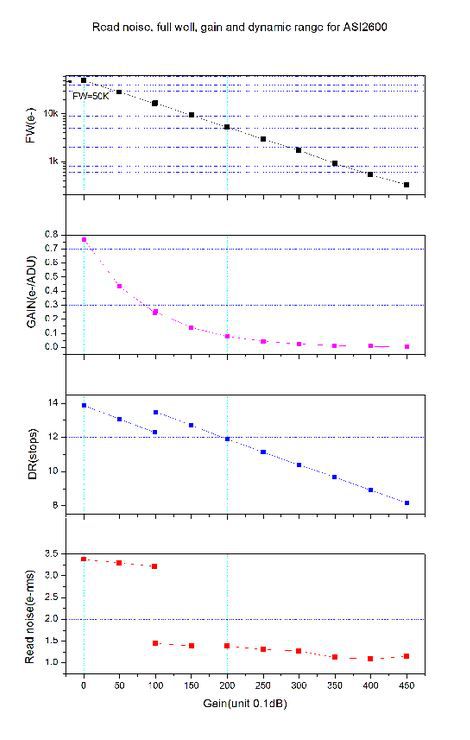 |
You cannot like this item. Reason: "ANONYMOUS".
You cannot remove your like from this item.
Editing a post is only allowed within 24 hours after creating it.
You cannot Like this post because the topic is closed.
A couple more thoughts. First, are you using an LP filter in place of the optical window? In my case, I replaced the RASA's clear optical window with a Hoya UV-IR filter (full time). You might want to revisit the RASA white paper (page 6) and look at the spot matrix diagram to convince yourself that you don't want to have any UV below 436nm or IR above 707nm reaching the camera.
Second thought is a sanity check on the light fall-off. From the white paper (pg 11), for APS-C, you should only expect a light fall-off of on the order of 5%. It looks like you're getting much more than that. So, something's not adding up yet.....
https://celestron-site-support-files.s3.amazonaws.com/support_files/RASA_White_Paper_2020_Web.pdf |
You cannot like this item. Reason: "ANONYMOUS".
You cannot remove your like from this item.
Editing a post is only allowed within 24 hours after creating it.
You cannot Like this post because the topic is closed.
|
This is great! thank you so much. I will definitely give this a go tonight and let you know. I did try a gain of 100 last night but at an exposure of 120s and the image was almost completely white!
|
You cannot like this item. Reason: "ANONYMOUS".
You cannot remove your like from this item.
Editing a post is only allowed within 24 hours after creating it.
You cannot Like this post because the topic is closed.
|
Looks like a dew problem to me...
|
You cannot like this item. Reason: "ANONYMOUS".
You cannot remove your like from this item.
Editing a post is only allowed within 24 hours after creating it.
You cannot Like this post because the topic is closed.
I have the RASA11 and I shoot with a ASI071MC at times so a few questions. In general, what your seeing is normal and i'm assuming that your image is stretched and the intensities have been adjusted to clearly and boldly show the rings / vignetting..... correct? A few things that caught my eye:
1) You mentioned that the rings show in your darks. If so, you did your darks incorrectly. You need to detach your camera, from the RASA, put the cover on the camera threads and do your darks that way. What you stated indicates that you did your darks with the camera attached to the RASA which is a big no no. So that's issue #1.
2) You need to ensure that your using the M48 plate when you use a APS-C sensor with the RASA. Although the rings shown and the vignetting will still be present under a hard stretch, the M48 plate will minimize this more than using the M42 plate.
3) When you've completed your imaging session, do NOT move the RASA until you've completed your flats. It's ok to slew to the Zenith but other than that, do not move the system until your flats have been completed. Even the slightest movement will prevent this system from producing quality flats, and with the RASA's low tolerance, it's very easy to do.
Hope this helps. Good luck.
|
You cannot like this item. Reason: "ANONYMOUS".
You cannot remove your like from this item.
Editing a post is only allowed within 24 hours after creating it.
You cannot Like this post because the topic is closed.
I have the RASA11 and I shoot with a ASI071MC at times so a few questions. In general, what your seeing is normal and i'm assuming that your image is stretched and the intensities have been adjusted to clearly and boldly show the rings / vignetting..... correct? A few things that caught my eye:
1) You mentioned that the rings show in your darks. If so, you did your darks incorrectly. You need to detach your camera, from the RASA, put the cover on the camera threads and do your darks that way. What you stated indicates that you did your darks with the camera attached to the RASA which is a big no no. So that's issue #1.
2) You need to ensure that your using the M48 plate when you use a APS-C sensor with the RASA. Although the rings shown and the vignetting will still be present under a hard stretch, the M48 plate will minimize this more than using the M42 plate.
3) When you've completed your imaging session, do NOT move the RASA until you've completed your flats. It's ok to slew to the Zenith but other than that, do not move the system until your flats have been completed. Even the slightest movement will prevent this system from producing quality flats, and with the RASA's low tolerance, it's very easy to do.
Hope this helps. Good luck.
Thank you very much for the feedback!
I was originally taught to always take my darks with the camera on ( with my refractors that is ) I never heard of taking the camera off to do them but will now!
I am using the M48 plate as I wanted the most light possible with such a large sensor, so good there.
As for the flats, in the past I have always used the white tshirt technique to take them. I dont think I have ever taken dark flats. How should i go about taking them?
I have always had refractors so the Rasa is completely new to me but really want the learn.
Thanks again for all your help.
|
You cannot like this item. Reason: "ANONYMOUS".
You cannot remove your like from this item.
Editing a post is only allowed within 24 hours after creating it.
You cannot Like this post because the topic is closed.
Well, not to outright disagree, but I think before you start taking the camera off, we should hear more from Churmey and/or others about why he/they feel this should be so. I have never taken my camera off my RASA11 and I don't recommend it. I don't remove the dew shield either. My flats and darks are just fine. I use a flat panel and black cloth over the dew shield (with cooled camera). I don't see anything like you are reporting.
As for how to take flats & dark flats, my opinion is these can be done in daytime (very infrequently) since your camera is cooled. If you have a seasonal approach for running at a constant temperature, then you can avoid the whole tshirt hassle by purchasing/setting up a flat panel. Flat darks are just darks with the same time as what you discover you need for flats. The hardest part of flats with a panel is exposing long enough to get to 1/2 full well. Most panels are pretty bright, so saturation occurs quickly. You need a dim panel. Mine are marginal at 1/2 second, but they work fine.
One thing I do agree completely with however is the M48 adapter comment....
So, How did your 100 gain, 20-30 second exposures go?
|
You cannot like this item. Reason: "ANONYMOUS".
You cannot remove your like from this item.
Editing a post is only allowed within 24 hours after creating it.
You cannot Like this post because the topic is closed.
Another way of doing flats is to do it at night when you have full cloud coverage. just take pictures as you would do for normal images. i found this method to be best for avoiding pollution of the flat from reflections inside the scope and the flats naturally become 1 to 2 minute exposures, so you can just use your normal darks for calibration.
Added plus is, you have something to do on those annoying cloudy nights.
|
You cannot like this item. Reason: "ANONYMOUS".
You cannot remove your like from this item.
Editing a post is only allowed within 24 hours after creating it.
You cannot Like this post because the topic is closed.
Doug Summers:
Well, not to outright disagree, but I think before you start taking the camera off, we should hear more from Churmey and/or others about why he/they feel this should be so. I have never taken my camera off my RASA11 and I don't recommend it. I don't remove the dew shield either. My flats and darks are just fine. I use a flat panel and black cloth over the dew shield (with cooled camera). I don't see anything like you are reporting.
As for how to take flats & dark flats, my opinion is these can be done in daytime (very infrequently) since your camera is cooled. If you have a seasonal approach for running at a constant temperature, then you can avoid the whole tshirt hassle by purchasing/setting up a flat panel. Flat darks are just darks with the same time as what you discover you need for flats. The hardest part of flats with a panel is exposing long enough to get to 1/2 full well. Most panels are pretty bright, so saturation occurs quickly. You need a dim panel. Mine are marginal at 1/2 second, but they work fine.
One thing I do agree completely with however is the M48 adapter comment....
So, How did your 100 gain, 20-30 second exposures go?
I have not had a chance to try the 100 gain with 20-30s subs but will try tonight.
My normal flats using a tshirt and light panel are fine it was just the darks that had the illuminated ring in the center. I have never taken dark flats before but will start.
I would rather not take the camera off so I will try again this evening with the shorter exposures and see how that goes.
I read a post on cloudy nights that mentioned doing night flats with the rasa and that it worked out pretty well with 1s exposures.
I have lots to try and will report back my findings.
Thanks for all your help!
|
You cannot like this item. Reason: "ANONYMOUS".
You cannot remove your like from this item.
Editing a post is only allowed within 24 hours after creating it.
You cannot Like this post because the topic is closed.
I see two big problems in the image that you posted.
1) As others have pointed out, you have very significant vignetting. The RASA 11 is designed to cover a 42 mm image circle and you are using a camera with a APS-C sensor with a significantly smaller sensor so I’m not sure why your image shows so much vignetting. The RASA may have some vignetting over that sensor, but not like what you are showing. How do you have the camera attached to the telescope? It sure looks to me like your adapter may be too small in diameter. The beam from the RASA is very fast and it sure looks to me like you are seriously clipping the marginal rays at the edge of the field. Remember that to eliminate vignetting, you have to pass the sum of the marginal and chief ray heights throughout the system.
2) I see significant stray reflections that appear to be coming from the inside of the camera adapter. Stray reflections like this will completely screw up image calibration. Remember that vignetting modulates (by multiplication) the image irradiance distribution. Therefore, to remove the effects of vignetting, the calibration process divides out the flat data to calibrate the image. Any additive signals coming from stray reflections will not be removed during the calibration process and worse, they may disrupt the normalization process needed to properly scale the calibration process. The best way to look for stray light is to remove the camera and to look backwards through the system. That’s hard to do with a RASA system so you might just start by pulling things apart and either painting everything on the inside of your adapters with ultra black paint or covering everything with ultra black flock paper. Strays coming from the inside of an adapters is always aggravated when the adapter diameter is too small, which fits with my feeling that you might be using an adapter that is too small. I didn't look at how far recessed the sensor is inside of your camera but you should also consider the size of the opening in the camera housing as a potential source of vignetting and/or strays.
I want to add that in general, the problems that I see in your data have nothing to do with the camera settings.
John
|
You cannot like this item. Reason: "ANONYMOUS".
You cannot remove your like from this item.
Editing a post is only allowed within 24 hours after creating it.
You cannot Like this post because the topic is closed.
|
Definitely worth a re-read of the RASA white paper, starting at paragraph 10 (pg 10), and figures 17-19. This material discusses obstructions, with implications for the adapters used.
|
You cannot like this item. Reason: "ANONYMOUS".
You cannot remove your like from this item.
Editing a post is only allowed within 24 hours after creating it.
You cannot Like this post because the topic is closed.
Hi Nathan,
I also have the RASA 11 with the 6200MM camera and I don't get this kind of effect.
is the image you posted calibrated or not?
The reason why I am asking: plain vignetting (which is to be expected with the 48mm connection) would explain a bright center and getting darker towards the edges
Your image seems to have a ring where the center is bright, the ring is even brighter and then it quickly falls off towards the edges.
So it cannot be just vignetting, probably something is wrong with your calibration routine or your calibration frames.
Do you also see the ring (with the slightly darker center) in the single light frames?
All the best,
Ray
|
You cannot like this item. Reason: "ANONYMOUS".
You cannot remove your like from this item.
Editing a post is only allowed within 24 hours after creating it.
You cannot Like this post because the topic is closed.
As others mention this looks like severe vignetting.
I use a RASA-11 with full frame sensors and do not see this problem, but I gave up using the factory 42mm and 48mm plates almost immediately due to severe vignetting, even with a smaller-sensor ASI1600MM camera. The trouble was that the factory adapters restrict adapter tube diameter very to close to the OTA, and then you have about another 55mm backfocus distance to the camera sensor, and hence "tunnel vision".
I use Baader's UFC system to keep the tubes at 70mm diameter from the OTA to the filter drawer and that is mounted right to the camera itself. If you have anything else between the camera and the filter mounting point, and/or you use too small a filter diameter, you'll get this effect as well. If you switch to the UFC system keep in mind that the 55mm t-ring backfocus measure no longer applies and you must compute your lengths for the full 72.8mm backfocus from the OTA's mounting plate.
Do the following measurements and calculation and see if you obtain a number less than or equal to 2.2:
Fastest f-ratio without vignetting = Distance of the smallest opening from sensor / (diameter of opening - diagonal of sensor)
where the "smallest opening" will be your Celestron 48mm OTA adapter plate's hole or the filter diameter (the actual clear optical path diameter thereof) and of course your camera's sensor diagonal is 28.3mm.
CS -Jim
|
You cannot like this item. Reason: "ANONYMOUS".
You cannot remove your like from this item.
Editing a post is only allowed within 24 hours after creating it.
You cannot Like this post because the topic is closed.
Here is a picture i took with my phone of a single image. The second ring is not there. The dark spot at the top left was dust on the sensor it self! That was fun clearing off.....
I have the ZWO filter drawer directly on the camera then 48mm all the way to the plate that came with the rasa.
I just ordered everything I need for the Baader UFC setup and will be here Friday!
I have all 2in mounted filters. Do I need different filters?
I apologize for the dumb questions and I know I probably bit off more then I can chew with the rasa so soon, I just really love this hobby!!!
Thank you all again for the great advice, I am learning so much!
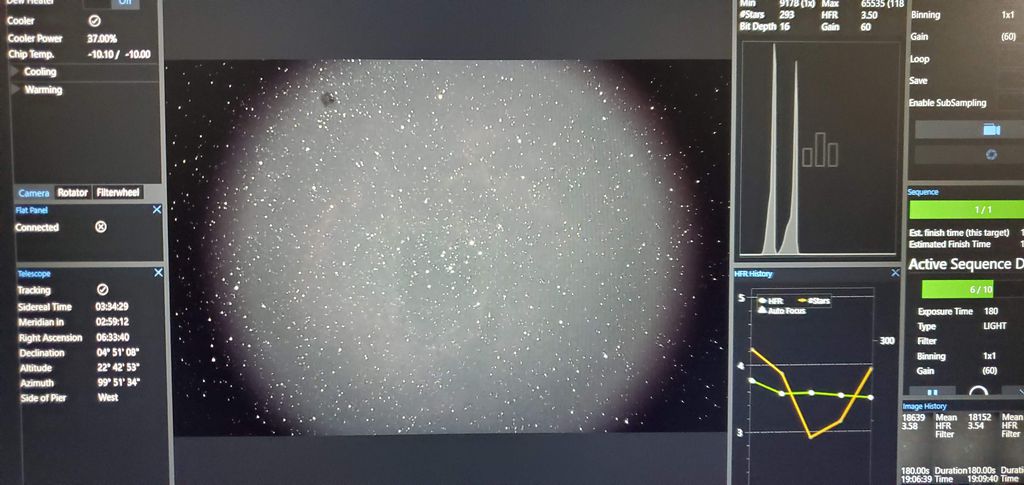 |
You cannot like this item. Reason: "ANONYMOUS".
You cannot remove your like from this item.
Editing a post is only allowed within 24 hours after creating it.
You cannot Like this post because the topic is closed.
Hi Nathan, that frame looks as can be expected with your setup, the ufc system will greatly reduce the vignetting.
So this narrows the problem down to an error in your calbration routine or frames. Did you by any chane take your flats with a significantly changed focus?
CS,
Ray
|
You cannot like this item. Reason: "ANONYMOUS".
You cannot remove your like from this item.
Editing a post is only allowed within 24 hours after creating it.
You cannot Like this post because the topic is closed.
I re-did my darks and got this.....
Huge difference!
With the new baader ufc setup, better darks and flats, I think I've got it figured out now.
Thank you all for your help.
Hope to be posting some new images soon!
 |
You cannot like this item. Reason: "ANONYMOUS".
You cannot remove your like from this item.
Editing a post is only allowed within 24 hours after creating it.
You cannot Like this post because the topic is closed.
Hi Nathan,
Baader universal-filter-changer is a way to go
|
You cannot like this item. Reason: "ANONYMOUS".
You cannot remove your like from this item.
Editing a post is only allowed within 24 hours after creating it.
You cannot Like this post because the topic is closed.
|
--deleted as I hadn't noticed the problem was solved--
|
You cannot like this item. Reason: "ANONYMOUS".
You cannot remove your like from this item.
Editing a post is only allowed within 24 hours after creating it.
You cannot Like this post because the topic is closed.
*** I should correct this post to be precise. The system works, but it does show some vigneting which can be enhanced with stretching if one does not correct the gradient. I think you did the best buying the Baader system, Nathan. The bottle neck is the celestron M48 plate, but it is not enough to get a wider plate and later use the zwo adapter, since it is also a little narrow too. One can find the obstructions following the formula from Jim ***
|
You cannot like this item. Reason: "ANONYMOUS".
You cannot remove your like from this item.
Editing a post is only allowed within 24 hours after creating it.
You cannot Like this post because the topic is closed.
to create to post a reply.