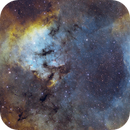I am looking for constructive feedback on my latest image. The subs were from last year, but I did not get around to processing them until this week.
 |
You cannot like this item. Reason: "ANONYMOUS".
You cannot remove your like from this item.
Editing a post is only allowed within 24 hours after creating it.
You cannot Like this post because the topic is closed.
I won't lie, I really don't have any criticism at all here considering this picture is 10000x nicer than anything I've ever taken. I'm just stopping by to gawk and to say I absolutely love it  |
You cannot like this item. Reason: "ANONYMOUS".
You cannot remove your like from this item.
Editing a post is only allowed within 24 hours after creating it.
You cannot Like this post because the topic is closed.
Connor Kessler:
I won't lie, I really don't have any criticism at all here considering this picture is 10000x nicer than anything I've ever taken. I'm just stopping by to gawk and to say I absolutely love it 
Thank you for the positive comments. I am glad you liked the image.
|
You cannot like this item. Reason: "ANONYMOUS".
You cannot remove your like from this item.
Editing a post is only allowed within 24 hours after creating it.
You cannot Like this post because the topic is closed.
|
I think it is a beautiful image, great color and composition! One suggestion is to separate stars and perhaps reduce stars and also the color haloes of the larger stars.
|
You cannot like this item. Reason: "ANONYMOUS".
You cannot remove your like from this item.
Editing a post is only allowed within 24 hours after creating it.
You cannot Like this post because the topic is closed.
gmadkat:
I think it is a beautiful image, great color and composition! One suggestion is to separate stars and perhaps reduce stars and also the color haloes of the larger stars.
I did do a subtle halo reduction in PI, and I certainly could have spent more time doing so. Thanks for the feedback.
|
You cannot like this item. Reason: "ANONYMOUS".
You cannot remove your like from this item.
Editing a post is only allowed within 24 hours after creating it.
You cannot Like this post because the topic is closed.
Hi David
a nice picture. For my feeling, star size is just about right, but I would definitely try to remove blue halos on brighter stars. In addition, I feel that your denoising is a bit too aggressive, eliminating all high frequency noise but leaving a blotchy background, best seen at the corners and at the top of your pic. There should be some high frequency noise in the image to make it look more natural and you should remove - if possible - any low frequency (blotchy) noise.
In PI i use TGVDenoise for controlling high frequency noise and MMT for eliminating low frequency noise.
Cheers,
Fritz
|
You cannot like this item. Reason: "ANONYMOUS".
You cannot remove your like from this item.
Editing a post is only allowed within 24 hours after creating it.
You cannot Like this post because the topic is closed.
Thank you
Fritz:
Hi David
a nice picture. For my feeling, star size is just about right, but I would definitely try to remove blue halos on brighter stars. In addition, I feel that your denoising is a bit too aggressive, eliminating all high frequency noise but leaving a blotchy background, best seen at the corners and at the top of your pic. There should be some high frequency noise in the image to make it look more natural and you should remove - if possible - any low frequency (blotchy) noise.
In PI i use TGVDenoise for controlling high frequency noise and MMT for eliminating low frequency noise.
Cheers,
Fritz
Thank you Fritz, I did push the denoting a bit intentionally from the start as I did not think I had enough data in either the SII or the OIII channels to get the noise where I wanted it. Ha with the stronger signal looked pretty good. I did create a mask and did more work on the darker areas which is probably what you were seeing. Perhaps a softer touch would be better.
I have not spent much time trying TGVDenoise. I will give it a go.
I will try reducing the halos, they technique I used on Gama Cyg worked quite well. I am reluctant to go in and paint or clone those areas.
Thanks again for your thoughtful and insightful comments. Have an awesome day and night.
Dave
|
You cannot like this item. Reason: "ANONYMOUS".
You cannot remove your like from this item.
Editing a post is only allowed within 24 hours after creating it.
You cannot Like this post because the topic is closed.
|
Great tip on denoising with MLT vs TGV Fritz, thank you! I typically do MLT denoising on 4 to 5 layers at 50% linear and then TGV linear.
|
You cannot like this item. Reason: "ANONYMOUS".
You cannot remove your like from this item.
Editing a post is only allowed within 24 hours after creating it.
You cannot Like this post because the topic is closed.
gmadkat:
Great tip on denoising with MLT vs TGV Fritz, thank you! I typically do MLT denoising on 4 to 5 layers at 50% linear and then TGV linear.
I would appreciate any links to using this strategy with both of these tools. I have some time working with MLT. In this image I only used MureDenoise with a mask to protect the brighter areas.
|
You cannot like this item. Reason: "ANONYMOUS".
You cannot remove your like from this item.
Editing a post is only allowed within 24 hours after creating it.
You cannot Like this post because the topic is closed.
Hi David,
I also do protect bright areas with a mask.. and I have the following saved as an icon in Pixinsight to reuse, and I tweak the number of layers and the number of iterations by experimenting with a preview of the image until I am happy with the denoising in linear. This is just a rough guideline that I use and fine tune as needed.

For TGVDenoise I start with the default settings for RGB and CIE and try on a preview too.
I hope this helps!!
Gowri
|
You cannot like this item. Reason: "ANONYMOUS".
You cannot remove your like from this item.
Editing a post is only allowed within 24 hours after creating it.
You cannot Like this post because the topic is closed.
|
Very nice! Quite a good image. I actually like the star halos, I think giving some glow to the brighter stars can add a good dramatic look. All you have is a bit of color noise which I'd recommend adobe camera raw filter to kill.
|
You cannot like this item. Reason: "ANONYMOUS".
You cannot remove your like from this item.
Editing a post is only allowed within 24 hours after creating it.
You cannot Like this post because the topic is closed.
gmadkat:
Hi David,
I also do protect bright areas with a mask.. and I have the following saved as an icon in Pixinsight to reuse, and I tweak the number of layers and the number of iterations by experimenting with a preview of the image until I am happy with the denoising in linear. This is just a rough guideline that I use and fine tune as needed.

For TGVDenoise I start with the default settings for RGB and CIE and try on a preview too.
I hope this helps!!
Gowri
Perhaps a dumb question but do you do use these routines on individual channels before integration or after? I also assume you do this on a linear image as that is how I was taught to do MUREDenoise?
|
You cannot like this item. Reason: "ANONYMOUS".
You cannot remove your like from this item.
Editing a post is only allowed within 24 hours after creating it.
You cannot Like this post because the topic is closed.
|
Not at all a dumb question! I typically do it after ChannelCombination for RGB, but for Ha and Lum I do it on the individual channels. And yes, I do it on a linear image.
|
You cannot like this item. Reason: "ANONYMOUS".
You cannot remove your like from this item.
Editing a post is only allowed within 24 hours after creating it.
You cannot Like this post because the topic is closed.
David Kennedy:
gmadkat:
Great tip on denoising with MLT vs TGV Fritz, thank you! I typically do MLT denoising on 4 to 5 layers at 50% linear and then TGV linear.
I would appreciate any links to using this strategy with both of these tools. I have some time working with MLT. In this image I only used MureDenoise with a mask to protect the brighter areas.
David and others who might be interessted,Jon Rista has a great tutorial for that starting at https://jonrista.com/the-astrophotographers-guide/pixinsights/effective-noise-reduction-part-1/
It is some reading but worth your time.
CS
Fritz
|
You cannot like this item. Reason: "ANONYMOUS".
You cannot remove your like from this item.
Editing a post is only allowed within 24 hours after creating it.
You cannot Like this post because the topic is closed.
Fritz:
David Kennedy:
gmadkat:
Great tip on denoising with MLT vs TGV Fritz, thank you! I typically do MLT denoising on 4 to 5 layers at 50% linear and then TGV linear.
I would appreciate any links to using this strategy with both of these tools. I have some time working with MLT. In this image I only used MureDenoise with a mask to protect the brighter areas.
David and others who might be interessted,Jon Rista has a great tutorial for that starting at https://jonrista.com/the-astrophotographers-guide/pixinsights/effective-noise-reduction-part-1/
It is some reading but worth your time.
CS
Fritz
I have spent the last couple hours going through TGVDenoise on Jon's site. So far all attempts in Linear mode result in bad ringing on the stars and over correction of the image. Based on other guides I tried again with a stretched image and it seems to work as expected. I am working on each channel separately, I wonder if I should do deconvolution first, then combine the channels and apply noise reduction using TGV and MLT??
Thanks for all the help
edit to add: Ok, I found a solution to the ringing by decreasing the Edge Protection to the -5 scale. I am trying different masks now to optimize the masks for a subtle reduction.
|
You cannot like this item. Reason: "ANONYMOUS".
You cannot remove your like from this item.
Editing a post is only allowed within 24 hours after creating it.
You cannot Like this post because the topic is closed.
Thanks for all the feedback. I spent the last two days learning and working on TGV and MLT to get a better noise profile for may latest image. In going back through the PI history it appears that one of the processes was inadvertently applied and worsened the noise. It was definitely posterized in the darker areas. I believe that problem is gone in this new version.
I also spent some time reducing the halos around the stars.
I do have two new versions today. I believe the one currently marked final is a bit better. I probably need to redo my monitor calibration tonight for one more look before moving on.
Any comments are very much appreciated and thanks again for those who chimed in or otherwise gave the image a like.
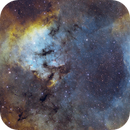 |
You cannot like this item. Reason: "ANONYMOUS".
You cannot remove your like from this item.
Editing a post is only allowed within 24 hours after creating it.
You cannot Like this post because the topic is closed.
to create to post a reply.