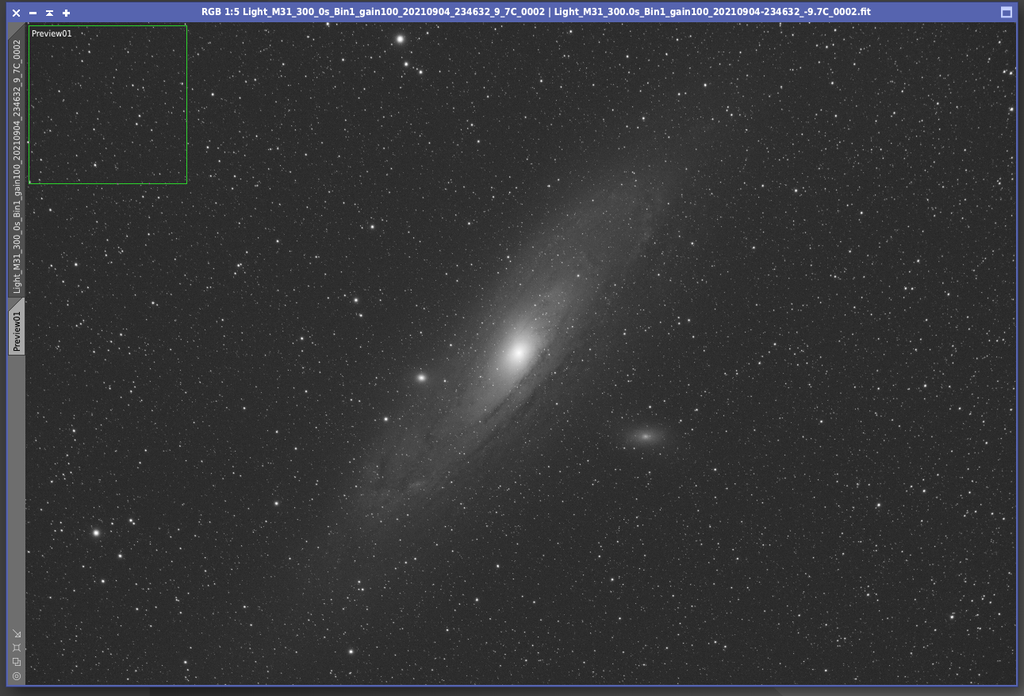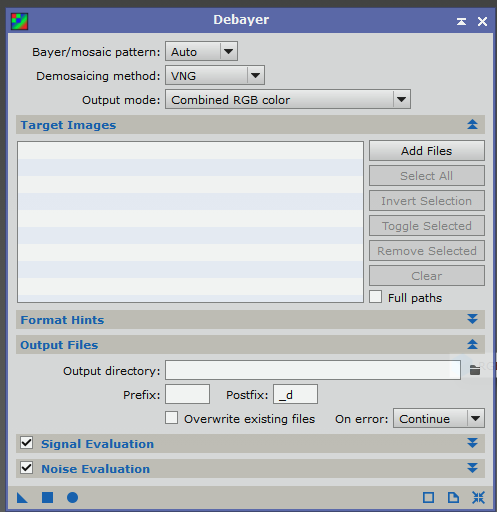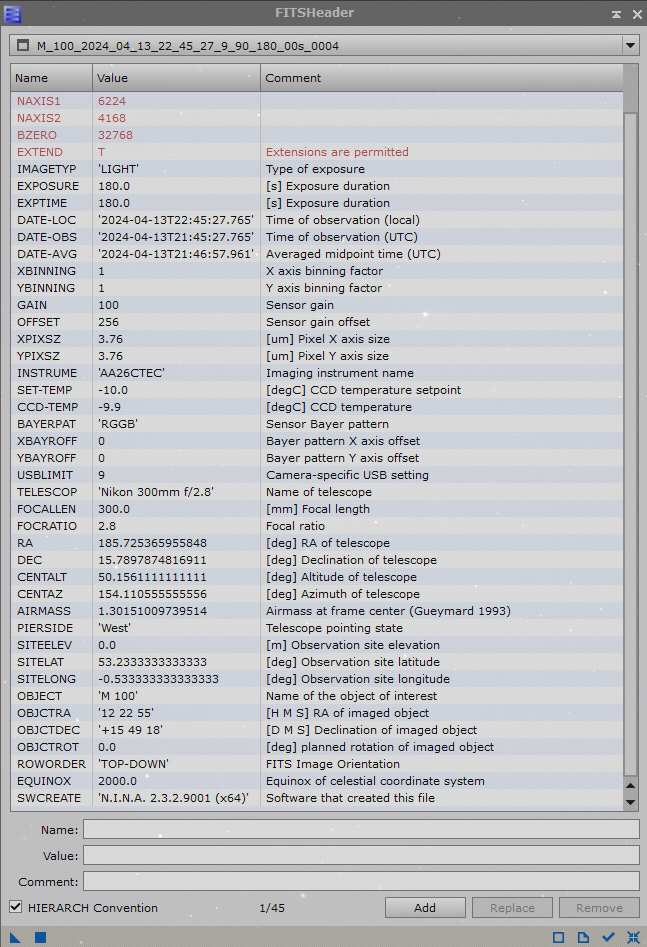Dear forum readers.. I have good news and bad news!
First, the good news -
I have found an old stick full of data from 2021... previously thought lost. (Quite excited, as my laptop was stolen in 2022 along with much of my astro data.. so this is huge. 
And the bad news - In 2021, for whatever reason, I imaged two different targets so that some of my subs are messed up.
Specifically, I have discovered that all of my subs for a two different targets (in this case M31) display only in grayscale, despite all data being taken with my 2600 MC OSC.
I am seeking advice on how to restore colour to these subs and thereby process the image normally. Frankly I think I messed up with a setting in the software (ASIair) during acquisition.
To provide some details here is a sample (below) of what the FITS data provides of a sample image (5 min, Stellarvue triplet 70 mm, 2600 MC).
I thought of trying to use spectrophotometric calibration in PI, but am guessing thats not going to work.
Thanks in advance.
Ian
++++++++++++++++++
Data on the image sub:

And here is a single 5 minute sub... stretched but nothing else done, to show you what I'm dealing with.
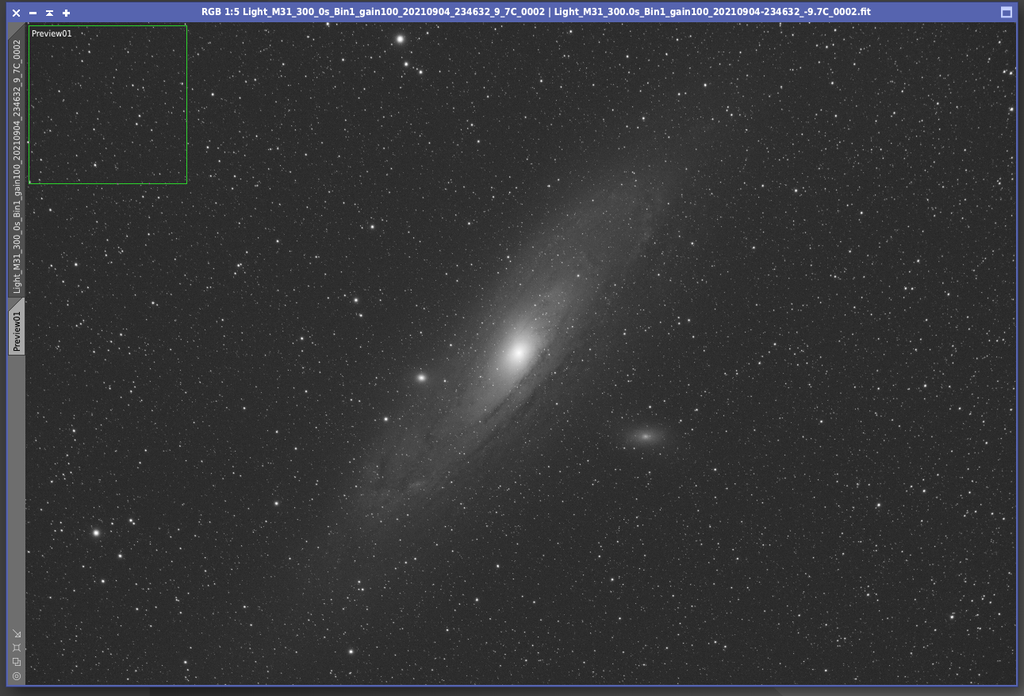 |
You cannot like this item. Reason: "ANONYMOUS".
You cannot remove your like from this item.
Editing a post is only allowed within 24 hours after creating it.
You cannot Like this post because the topic is closed.
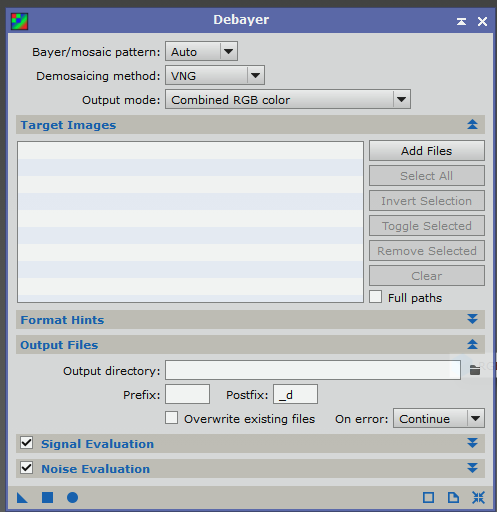
You should check out the debayer process. From what I can see on the screenshot you have a debayer grid, so it should be useable. If auto does not work, try RGGB.
You should be able to stack all the frames however you usually do it, then debayer the stack and go from there.
|
You cannot like this item. Reason: "ANONYMOUS".
You cannot remove your like from this item.
Editing a post is only allowed within 24 hours after creating it.
You cannot Like this post because the topic is closed.
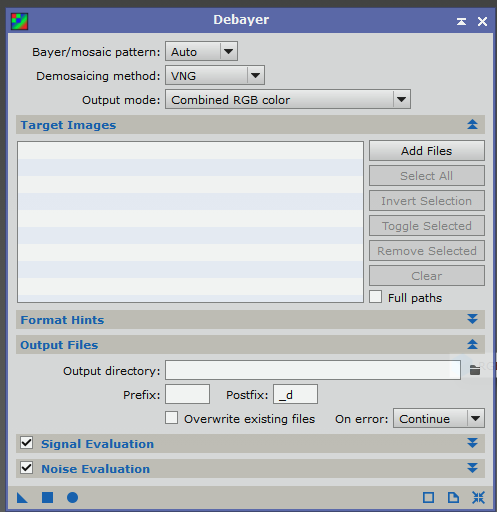
You should check out the debayer process. From what I can see on the screenshot you have a debayer grid, so it should be useable. If auto does not work, try RGGB.
You should be able to stack all the frames however you usually do it, then debayer the stack and go from there.
Hello SemiPro,
Thanks! I will give that a go, and proceed from there. Much appreciated!
Ian
|
You cannot like this item. Reason: "ANONYMOUS".
You cannot remove your like from this item.
Editing a post is only allowed within 24 hours after creating it.
You cannot Like this post because the topic is closed.
It worked, thanks so much!
I'm not sure why this particular data needed this extra step but am very happy that I posted the question here.
Below is the same 5 minute sub... debayered using the automatic mode. Its not perfect but I can go back and reprocess everything with colour.
Again, thanks... I like Astrobin for many reasons, but the tech expertise here is deep.
Cheers,
Ian
Debayered result, single 5 minute sub, stretched with no calibration of any kind:
I can see various star colours now... should be good to go.
(I must admit I feel like a newbie on this one, ha ha)
 |
You cannot like this item. Reason: "ANONYMOUS".
You cannot remove your like from this item.
Editing a post is only allowed within 24 hours after creating it.
You cannot Like this post because the topic is closed.
|
Nice! I am sure with some processing you can get the colours you need. Good luck!
|
You cannot like this item. Reason: "ANONYMOUS".
You cannot remove your like from this item.
Editing a post is only allowed within 24 hours after creating it.
You cannot Like this post because the topic is closed.
Nice! I am sure with some processing you can get the colours you need. Good luck!
Yes indeed, I can fix everything else now. You made my day...
|
You cannot like this item. Reason: "ANONYMOUS".
You cannot remove your like from this item.
Editing a post is only allowed within 24 hours after creating it.
You cannot Like this post because the topic is closed.
I can't see it being a Bayer matrix at all. And certainly the fits info displayed at reading doesn't tell that. One thing for sure is that the focal length is wrong. Only FITSHeader will tell you that:
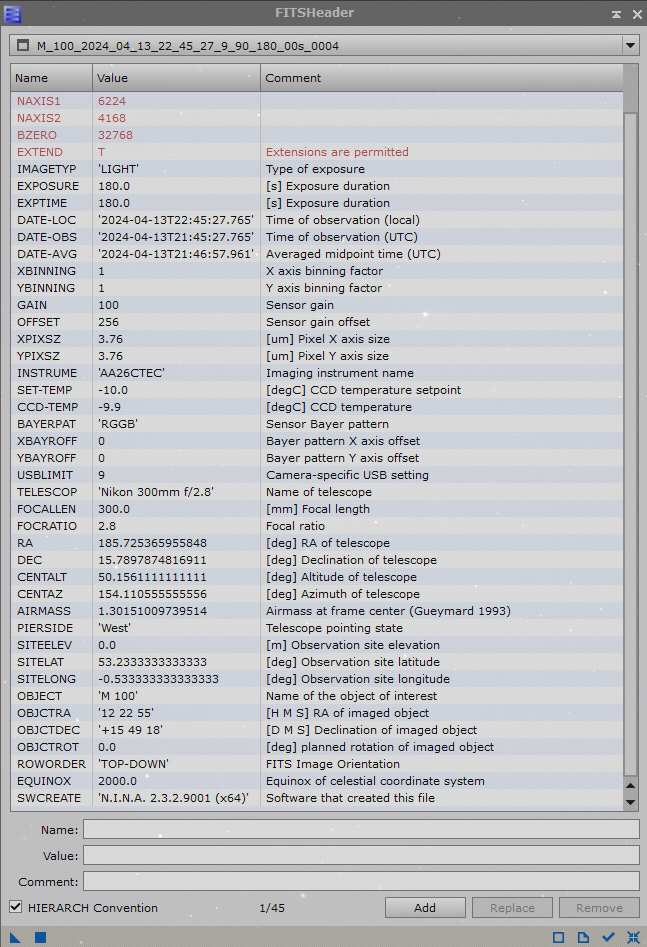 |
You cannot like this item. Reason: "ANONYMOUS".
You cannot remove your like from this item.
Editing a post is only allowed within 24 hours after creating it.
You cannot Like this post because the topic is closed.
to create to post a reply.