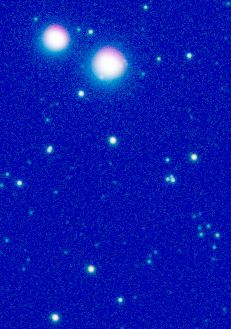It's the same direction across the image, only on the brightest stars. BlurX doesn't get rid of it except for the faintest ones (correct only). I tried channel match, and to correct the big stars, the small ones are way out of whack.
Does anyone know what causes this? Maybe how to fix it?
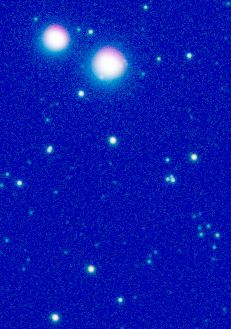 |
You cannot like this item. Reason: "ANONYMOUS".
You cannot remove your like from this item.
Editing a post is only allowed within 24 hours after creating it.
You cannot Like this post because the topic is closed.
|
What causes this is obviously your optics and it is called lateral chromatic aberration. So what was the telescope used? It might be possible to reduce it but not entirely eliminate it. To tell, I'd need the raw files.
|
You cannot like this item. Reason: "ANONYMOUS".
You cannot remove your like from this item.
Editing a post is only allowed within 24 hours after creating it.
You cannot Like this post because the topic is closed.
Did I have the same problem?

For me though, it was with a newt, without a coma corrector. But I think the problem went away once I recollimated.
|
You cannot like this item. Reason: "ANONYMOUS".
You cannot remove your like from this item.
Editing a post is only allowed within 24 hours after creating it.
You cannot Like this post because the topic is closed.
andrea tasselli:
What causes this is obviously your optics and it is called lateral chromatic aberration. So what was the telescope used? It might be possible to reduce it but not entirely eliminate it. To tell, I'd need the raw files.
It's a 65phq. Subs were over several days. It wasn't particularly good seeing so I was thinking maybe guiding/atmospheric effects. Did you want to see single subs, or the stacks?
|
You cannot like this item. Reason: "ANONYMOUS".
You cannot remove your like from this item.
Editing a post is only allowed within 24 hours after creating it.
You cannot Like this post because the topic is closed.
|
Possibly both but I need the file rather than just an image.
|
You cannot like this item. Reason: "ANONYMOUS".
You cannot remove your like from this item.
Editing a post is only allowed within 24 hours after creating it.
You cannot Like this post because the topic is closed.
link to files
This is the only way I can share this much data  but it's everything so you can pick and choose. but it's everything so you can pick and choose.
|
You cannot like this item. Reason: "ANONYMOUS".
You cannot remove your like from this item.
Editing a post is only allowed within 24 hours after creating it.
You cannot Like this post because the topic is closed.
|
I see you went for the whole thing, 19GB! Anyway, I'll look it up later in the day.
|
You cannot like this item. Reason: "ANONYMOUS".
You cannot remove your like from this item.
Editing a post is only allowed within 24 hours after creating it.
You cannot Like this post because the topic is closed.
As I learn more… things don’t get easier lol.
So the 65phq has a theoretical “maximum resolution” (Dawes) of ~ 1.8-ish”/pix. Using the 294mm pro in bin 1 gives me 1.15”/pix.
Does this mean my images will be a little softer than if I was using a camera that matched the 1.8? Or does it mean that there’s no difference than the 1.8 pixels scale? (As in i’m not gaining but not losing).
|
You cannot like this item. Reason: "ANONYMOUS".
You cannot remove your like from this item.
Editing a post is only allowed within 24 hours after creating it.
You cannot Like this post because the topic is closed.
So, you sent 3 master light of which one (Ha) in already very high pixel count and the other 2 being upscaled (drizzled?) by a factor. Apart from the obvious wastage of bandwidth drizzle doesn't make sense unless you got copious signal and are actually undersampling the image and neither is the case for the SII and OIII frames. In fact for all of them.
Passing on the issue of color fringing there is no immediate fix with any of the various methods in PI so in that sense it cannot be cured (this is because the image scale changes with angular distance).
BXT, however, in its latest AI incarnation (4), does a decent job of tuning it down (although some hints are still there), see:

This is an auto-stretched image of a 3-color composition so no other operations were carried out. Being a NB palette color fidelity isn't an issue here but I'd imagine it would be for RGB stars. While not perfect is still a workable result.
|
You cannot like this item. Reason: "ANONYMOUS".
You cannot remove your like from this item.
Editing a post is only allowed within 24 hours after creating it.
You cannot Like this post because the topic is closed.
Sean Mc:
As I learn more… things don’t get easier lol.
So the 65phq has a theoretical “maximum resolution” (Dawes) of ~ 1.8-ish”/pix. Using the 294mm pro in bin 1 gives me 1.15”/pix.
Does this mean my images will be a little softer than if I was using a camera that matched the 1.8? Or does it mean that there’s no difference than the 1.8 pixels scale? (As in i’m not gaining but not losing).
Your integrated seeing is between 2.8" and 3" so probably this sampling isn't too bad BUT you just have a 65mm aperture spread over 416 mm of FL. That is a signal killer. Just to put in prospective I am at 3.3"/px with a 107mm aperture @ 300 mm and I just get by (for faint object I do not but this is more to do with the camera). With an equivalent modern cooled camera I am prepared to go with 1.35"/px with a 6" @ f/4 and this is as far as I am willing to go. Increasing image will give me no benefit if I can't resolve detail because of lack of signal i.e., SNR.
|
You cannot like this item. Reason: "ANONYMOUS".
You cannot remove your like from this item.
Editing a post is only allowed within 24 hours after creating it.
You cannot Like this post because the topic is closed.
|
Hmm.. The OIII and SII were taken in bin2, which is undersampled isn't it? I dithered every frame or two, and that's why I 2x drizzled.
|
You cannot like this item. Reason: "ANONYMOUS".
You cannot remove your like from this item.
Editing a post is only allowed within 24 hours after creating it.
You cannot Like this post because the topic is closed.
|
The question is WHY is this happening? I'm getting the exact same problem with my Edge HD 8.
|
You cannot like this item. Reason: "ANONYMOUS".
You cannot remove your like from this item.
Editing a post is only allowed within 24 hours after creating it.
You cannot Like this post because the topic is closed.
Sean Mc:
Hmm.. The OIII and SII were taken in bin2, which is undersampled isn't it? I dithered every frame or two, and that's why I 2x drizzled.
*No, they were taken in bin1, same as the Ha.
|
You cannot like this item. Reason: "ANONYMOUS".
You cannot remove your like from this item.
Editing a post is only allowed within 24 hours after creating it.
You cannot Like this post because the topic is closed.
Sean Mc:
The question is WHY is this happening? I'm getting the exact same problem with my Edge HD 8.
*I hope you aren't going in bin1 with the HD 8. Bin 4 is more like it at 2034 mm.
|
You cannot like this item. Reason: "ANONYMOUS".
You cannot remove your like from this item.
Editing a post is only allowed within 24 hours after creating it.
You cannot Like this post because the topic is closed.
|
take a look at the lights folder I shared. They are definitely bin2.
|
You cannot like this item. Reason: "ANONYMOUS".
You cannot remove your like from this item.
Editing a post is only allowed within 24 hours after creating it.
You cannot Like this post because the topic is closed.
|
The masters weren't, however. They were in bin1 across the board and SII and OIII drizzled 2x.
|
You cannot like this item. Reason: "ANONYMOUS".
You cannot remove your like from this item.
Editing a post is only allowed within 24 hours after creating it.
You cannot Like this post because the topic is closed.
|
Interesting. Looks like wbpp upscaled them to bin1 and then drizzled.
|
You cannot like this item. Reason: "ANONYMOUS".
You cannot remove your like from this item.
Editing a post is only allowed within 24 hours after creating it.
You cannot Like this post because the topic is closed.
Sean Mc:
Interesting. Looks like wbpp upscaled them to bin1 and then drizzled.
That is what it does when you register both bin1 and bin2 files at the same time.
|
You cannot like this item. Reason: "ANONYMOUS".
You cannot remove your like from this item.
Editing a post is only allowed within 24 hours after creating it.
You cannot Like this post because the topic is closed.
Sean Mc:
Interesting. Looks like wbpp upscaled them to bin1 and then drizzled.
That is what it does when you register both bin1 and bin2 files at the same time.
|
You cannot like this item. Reason: "ANONYMOUS".
You cannot remove your like from this item.
Editing a post is only allowed within 24 hours after creating it.
You cannot Like this post because the topic is closed.
ffs. I'll rerun separately, not autocrop, drizzle 2x on the bin2, register and crop after wbpp.
Looking at the raws in sfs, my H fwhm is 2.3 ish and my O and S are 1.3 ish. Could that be causing the CA? Probably not right?
|
You cannot like this item. Reason: "ANONYMOUS".
You cannot remove your like from this item.
Editing a post is only allowed within 24 hours after creating it.
You cannot Like this post because the topic is closed.
|
I would go in the opposite direction with Ha matching the image scale of the other two and see how they stack-up.
|
You cannot like this item. Reason: "ANONYMOUS".
You cannot remove your like from this item.
Editing a post is only allowed within 24 hours after creating it.
You cannot Like this post because the topic is closed.
I always find that bin2 stars are blocky though  |
You cannot like this item. Reason: "ANONYMOUS".
You cannot remove your like from this item.
Editing a post is only allowed within 24 hours after creating it.
You cannot Like this post because the topic is closed.
I can't see any blockiness here (this is in bin2), do you?
 |
You cannot like this item. Reason: "ANONYMOUS".
You cannot remove your like from this item.
Editing a post is only allowed within 24 hours after creating it.
You cannot Like this post because the topic is closed.
|
ok so I processed H and O and S separately. All 3 are misaligned (and H is bin1). How do I combine them? How do I get all the crops and resolution the same? Cannel combination gives me the finger.
|
You cannot like this item. Reason: "ANONYMOUS".
You cannot remove your like from this item.
Editing a post is only allowed within 24 hours after creating it.
You cannot Like this post because the topic is closed.
|
StarAlignament. Chose your reference frame and PI will do the rest. Make sure you select Thin Plate Spline as registration method. Combine the channels and crop at your leisure.
|
You cannot like this item. Reason: "ANONYMOUS".
You cannot remove your like from this item.
Editing a post is only allowed within 24 hours after creating it.
You cannot Like this post because the topic is closed.
to create to post a reply.