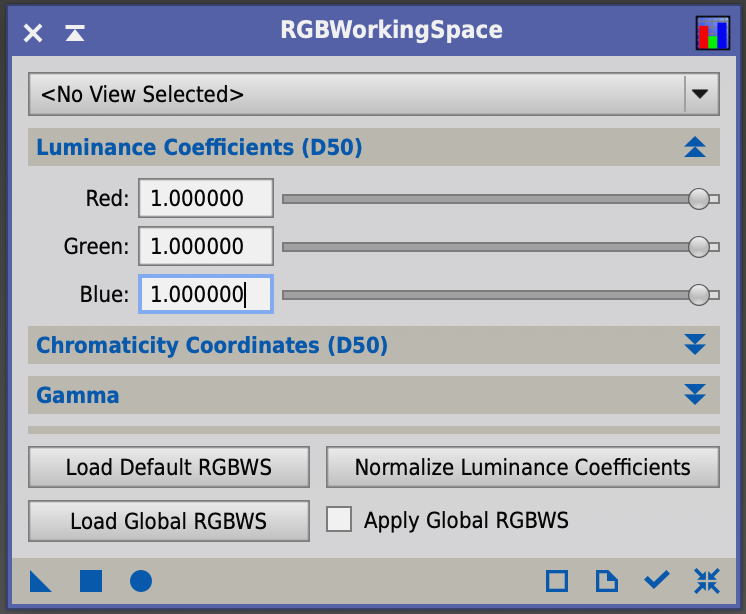This image of M31 isn't bad, but I think the colors can be improved. There doesn't seem to be enough blue in it. I have a OSC camera (ASI2600MC) and separated the R,G and B channels to get the best balance I could. If I stretch the blue channel too much, the core of the galaxy gets burnt out, but if I keep it subdued I cannot get some blue in other parts of the galaxy.
What are the processing tools in PI that can solve this? I tried Photometic Color Calibration but it failed. I feel like this image is getting close but it can be made much better.
60 60" subs.
Thank you!
Jerry |
You cannot like this item. Reason: "ANONYMOUS".
You cannot remove your like from this item.
Editing a post is only allowed within 24 hours after creating it.
You cannot Like this post because the topic is closed.
Hallo Jerry,
i would take more lights. You have 1 hour of total integration time? I would get at least 4 hours, and then see how it works out.
CS Haakon
|
You cannot like this item. Reason: "ANONYMOUS".
You cannot remove your like from this item.
Editing a post is only allowed within 24 hours after creating it.
You cannot Like this post because the topic is closed.
This is mine from last year, also an hour of data shot with a 294mc. Once nonlinear, I use the PI CurvesTransform tool extensively. Don’t know it you are using this, it it not it is probably my most used tool for nonlinear image enhancement. Anyway, you can adjust color saturation using this tool and the ColorSaturation tool.  |
You cannot like this item. Reason: "ANONYMOUS".
You cannot remove your like from this item.
Editing a post is only allowed within 24 hours after creating it.
You cannot Like this post because the topic is closed.
|
The image is very noisy so obviously there is a need for more photon collection. This said, M31 is peculiarly tricky to get the colours right on a OSC. I'd tend to use ColorCalibration and then tweak the greens out with the CurveTransformation using the Hue tab and changing the transfer function there. Additionally, tweak the colour rendering using the same tool on different colour channel. Masking might also help, if you how to do it.
|
You cannot like this item. Reason: "ANONYMOUS".
You cannot remove your like from this item.
Editing a post is only allowed within 24 hours after creating it.
You cannot Like this post because the topic is closed.
|
Did you use any filters when collecting the data? Can you put the raw, unedited master light somewhere like Google Drive or One Drive and post a link?
|
You cannot like this item. Reason: "ANONYMOUS".
You cannot remove your like from this item.
Editing a post is only allowed within 24 hours after creating it.
You cannot Like this post because the topic is closed.
Haakon Rasmussen:
Hallo Jerry,
i would take more lights. You have 1 hour of total integration time? I would get at least 4 hours, and then see how it works out.
CS Haakon
Good idea! I assume that more integration time means more color depth, right?
Thanks!
Jerry
|
You cannot like this item. Reason: "ANONYMOUS".
You cannot remove your like from this item.
Editing a post is only allowed within 24 hours after creating it.
You cannot Like this post because the topic is closed.
Jonny Bravo:
Did you use any filters when collecting the data? Can you put the raw, unedited master light somewhere like Google Drive or One Drive and post a link?
I used the Optolong L Pro broadband filter.
I'll try if I can get to it!
|
You cannot like this item. Reason: "ANONYMOUS".
You cannot remove your like from this item.
Editing a post is only allowed within 24 hours after creating it.
You cannot Like this post because the topic is closed.
Jerry Gerber:
Jonny Bravo:
Did you use any filters when collecting the data? Can you put the raw, unedited master light somewhere like Google Drive or One Drive and post a link?
I used the Optolong L Pro broadband filter.
I'll try if I can get to it!
Like others have said I would get more data. Also make sure to dither if you are not already doing so! The bayer matrix being what it is you want to dither and spread those micro filters around to get decent sampling in all colours.
Also consider giving Spectrophotometric Colour Calibration a try. You can actually combine the L-Pro band passes with the OSC filters in each channel to get a better result.
|
You cannot like this item. Reason: "ANONYMOUS".
You cannot remove your like from this item.
Editing a post is only allowed within 24 hours after creating it.
You cannot Like this post because the topic is closed.
Jerry Gerber:
Jonny Bravo:
Did you use any filters when collecting the data? Can you put the raw, unedited master light somewhere like Google Drive or One Drive and post a link?
I used the Optolong L Pro broadband filter.
I'll try if I can get to it!
Like others have said I would get more data. Also make sure to dither if you are not already doing so! The bayer matrix being what it is you want to dither and spread those micro filters around to get decent sampling in all colours.
Also consider giving Spectrophotometric Colour Calibration a try. You can actually combine the L-Pro band passes with the OSC filters in each channel to get a better result.
Jerry Gerber:
Jonny Bravo:
Did you use any filters when collecting the data? Can you put the raw, unedited master light somewhere like Google Drive or One Drive and post a link?
I used the Optolong L Pro broadband filter.
I'll try if I can get to it!
Like others have said I would get more data. Also make sure to dither if you are not already doing so! The bayer matrix being what it is you want to dither and spread those micro filters around to get decent sampling in all colours.
Also consider giving Spectrophotometric Colour Calibration a try. You can actually combine the L-Pro band passes with the OSC filters in each channel to get a better result.
I tried today using the Spectrophotometric Color Calibration tool, but it would not work on the image, probably because I don't yet know how to use it. I will try again.
|
You cannot like this item. Reason: "ANONYMOUS".
You cannot remove your like from this item.
Editing a post is only allowed within 24 hours after creating it.
You cannot Like this post because the topic is closed.
Hello Jerry,
I would make sure you have done a background neutralization after you have done the DBE of the image. Once you have done that you need to use the Image Solver Script 1st in PI before you do the SPCC. Before you do either of the PCC & SPCC you need to make sure to download and install the new Gaia3 SP databases, otherwise neither of color calibrations will work. If you haven’t become a member of Adam Blocks “Fast Track” yet and need some help doing that you can check out this video on how to install the Gaia3 SP databases for the SPCC process here: https://www.youtube.com/watch?v=5xE9V4OIgEw
Dale
|
You cannot like this item. Reason: "ANONYMOUS".
You cannot remove your like from this item.
Editing a post is only allowed within 24 hours after creating it.
You cannot Like this post because the topic is closed.
Jerry Gerber:
Jerry Gerber:
Jonny Bravo:
Did you use any filters when collecting the data? Can you put the raw, unedited master light somewhere like Google Drive or One Drive and post a link?
I used the Optolong L Pro broadband filter.
I'll try if I can get to it!
Like others have said I would get more data. Also make sure to dither if you are not already doing so! The bayer matrix being what it is you want to dither and spread those micro filters around to get decent sampling in all colours.
Also consider giving Spectrophotometric Colour Calibration a try. You can actually combine the L-Pro band passes with the OSC filters in each channel to get a better result.
Jerry Gerber:
Jonny Bravo:
Did you use any filters when collecting the data? Can you put the raw, unedited master light somewhere like Google Drive or One Drive and post a link?
I used the Optolong L Pro broadband filter.
I'll try if I can get to it!
Like others have said I would get more data. Also make sure to dither if you are not already doing so! The bayer matrix being what it is you want to dither and spread those micro filters around to get decent sampling in all colours.
Also consider giving Spectrophotometric Colour Calibration a try. You can actually combine the L-Pro band passes with the OSC filters in each channel to get a better result.
I tried today using the Spectrophotometric Color Calibration tool, but it would not work on the image, probably because I don't yet know how to use it. I will try again.
You first need to solve your image.
Go to Scripts->Image Analysis and then Image Solver.
Once the image is solved, you can use SPCC which will adjust the colors of your image.
In linear state, the colors can be very faint, I use to stretch the image then extract the Luminance then Use LRGBCombination to re-apply the luminance on the RGB data with Saturation setting <0.5 (try 0.200 to 0.400). It will reveal all the colors of your galaxy !
|
You cannot like this item. Reason: "ANONYMOUS".
You cannot remove your like from this item.
Editing a post is only allowed within 24 hours after creating it.
You cannot Like this post because the topic is closed.
[...]
In linear state, the colors can be very faint, I use to stretch the image then extract the Luminance then Use LRGBCombination to re-apply the luminance on the RGB data with Saturation setting <0.5 (try 0.200 to 0.400). It will reveal all the colors of your galaxy !
Just curious: How do you extract the Luminance out of an OSC (RGB) image stack?
|
You cannot like this item. Reason: "ANONYMOUS".
You cannot remove your like from this item.
Editing a post is only allowed within 24 hours after creating it.
You cannot Like this post because the topic is closed.
[...]
In linear state, the colors can be very faint, I use to stretch the image then extract the Luminance then Use LRGBCombination to re-apply the luminance on the RGB data with Saturation setting <0.5 (try 0.200 to 0.400). It will reveal all the colors of your galaxy !
Just curious: How do you extract the Luminance out of an OSC (RGB) image stack?
Jerry Gerber:
Haakon Rasmussen:
Hallo Jerry,
i would take more lights. You have 1 hour of total integration time? I would get at least 4 hours, and then see how it works out.
CS Haakon
Good idea! I assume that more integration time means more color depth, right?
Thanks!
Jerry
Actually, a 4-times longer exposure doubles the signal / noise ratio (SNR). Thus it does not help to capture just a bit more integration time. Taking your 1h integration time and then:
double: 1h x 2 = 2h >> 1.4x more signal
quadruple: 1h x 4 = 4h >> 2x more signal
HTH,
Frank
|
You cannot like this item. Reason: "ANONYMOUS".
You cannot remove your like from this item.
Editing a post is only allowed within 24 hours after creating it.
You cannot Like this post because the topic is closed.
Pretty darn good with just one hour of data 
Bill Blanchan has a set of color masking scripts for Pixinsight that work really well in case that helps you
https://www.youtube.com/channel/UCtxCDfyRToNx2s147fO2lxA/about/about
https://drive.google.com/drive/folders/138L6Z2vbTzNAutbfe5cuhL9Pl0-iltRp |
You cannot like this item. Reason: "ANONYMOUS".
You cannot remove your like from this item.
Editing a post is only allowed within 24 hours after creating it.
You cannot Like this post because the topic is closed.
Hallo Jerry,
in my experience the Optolong L-Pro Filter is no good for Galaxies. I found it impossible to become perfectly natural colors with it. I only use that filter for H-alpha targets. Is the sky very bright on your location? Try without filters, or only UV/IR.
CS Haakon
|
You cannot like this item. Reason: "ANONYMOUS".
You cannot remove your like from this item.
Editing a post is only allowed within 24 hours after creating it.
You cannot Like this post because the topic is closed.
Haakon Rasmussen:
Hallo Jerry,
in my experience the Optolong L-Pro Filter is no good for Galaxies. I found it impossible to become perfectly natural colors with it. I only use that filter for H-alpha targets. Is the sky very bright on your location? Try without filters, or only UV/IR.
CS Haakon
Hummm, I’ve not found that to be the case in my experience. I use it in bortle 4 skies and always get very good color in all my images and use it on all my galaxy images. I use this filter on all my broadband targets.
|
You cannot like this item. Reason: "ANONYMOUS".
You cannot remove your like from this item.
Editing a post is only allowed within 24 hours after creating it.
You cannot Like this post because the topic is closed.
Just curious: How do you extract the Luminance out of an OSC (RGB) image stack?
In PI, you just click the "Extract CIE L* component" button:

Before extracting the luminance component, I'll typically run RGBWorkingSpace and set all three channels to 1.0:
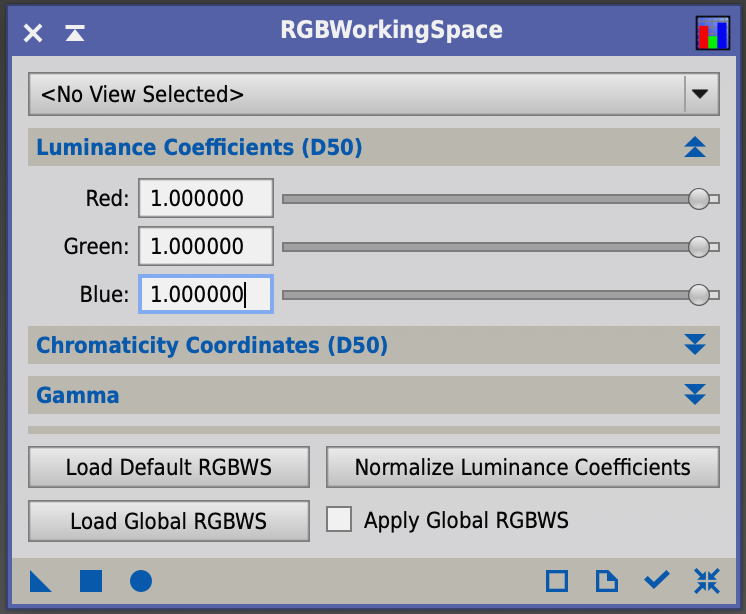 |
You cannot like this item. Reason: "ANONYMOUS".
You cannot remove your like from this item.
Editing a post is only allowed within 24 hours after creating it.
You cannot Like this post because the topic is closed.
Haakon Rasmussen:
Hallo Jerry,
in my experience the Optolong L-Pro Filter is no good for Galaxies. I found it impossible to become perfectly natural colors with it. I only use that filter for H-alpha targets. Is the sky very bright on your location? Try without filters, or only UV/IR.
CS Haakon
Some form of IR rejection is necessary and welcome, otherwise colour balancing becomes an impossible task with the IR leak into G/B, never mind the bloating.
|
You cannot like this item. Reason: "ANONYMOUS".
You cannot remove your like from this item.
Editing a post is only allowed within 24 hours after creating it.
You cannot Like this post because the topic is closed.
Jonny Bravo:
Just curious: How do you extract the Luminance out of an OSC (RGB) image stack?
In PI, you just click the "Extract CIE L* component" button:

Before extracting the luminance component, I'll typically run RGBWorkingSpace and set all three channels to 1.0:
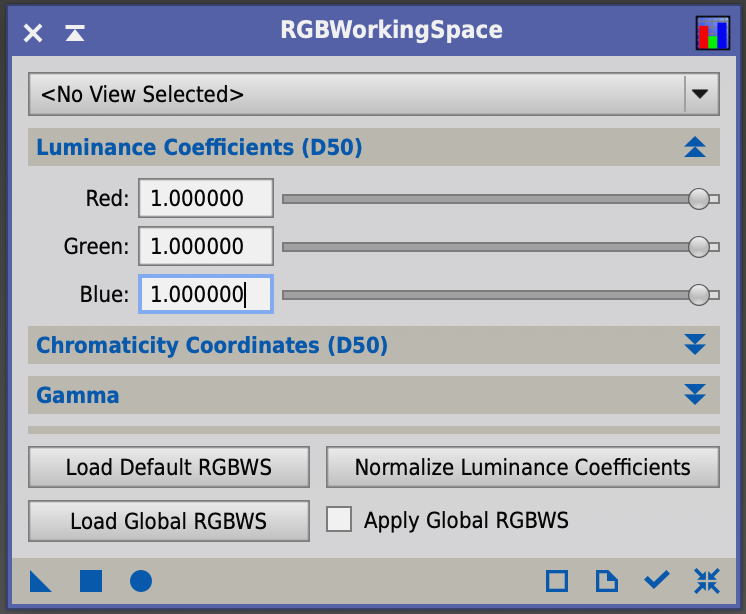
Thank you for the explanation! I should have mentioned that I don't have / use PixInsight. Will have to investigate Siril and Gimp whether either supports this or offers a work around. NB: I'm 'Linuxonly' since early 1993, knowing that PI is offered for my systems, also.
|
You cannot like this item. Reason: "ANONYMOUS".
You cannot remove your like from this item.
Editing a post is only allowed within 24 hours after creating it.
You cannot Like this post because the topic is closed.
Thank you for the explanation! I should have mentioned that I don't have / use PixInsight. Will have to investigate Siril and Gimp whether either supports this or offers a work around. NB: I'm 'Linuxonly' since early 1993, knowing that PI is offered for my systems, also.
In Siril is under Image Processing>Extraction>Split Channels
|
You cannot like this item. Reason: "ANONYMOUS".
You cannot remove your like from this item.
Editing a post is only allowed within 24 hours after creating it.
You cannot Like this post because the topic is closed.
Haakon Rasmussen:
Hallo Jerry,
in my experience the Optolong L-Pro Filter is no good for Galaxies. I found it impossible to become perfectly natural colors with it. I only use that filter for H-alpha targets. Is the sky very bright on your location? Try without filters, or only UV/IR.
CS Haakon
Hi Haakon!
Are you sure you're not confusing it with the L-Enhance filter, which is narrowband? I am pretty sure the L-Pro is designed for objects like galaxies when shooting in light polluted areas...
|
You cannot like this item. Reason: "ANONYMOUS".
You cannot remove your like from this item.
Editing a post is only allowed within 24 hours after creating it.
You cannot Like this post because the topic is closed.
Hi Jerry,
Yes I am sure, but then again this is a personal preference. I did the M101 partially with this filter, and I didn't like the outcome. I live under a bortle5 sky, and I think it is not necessary to use such a filter for galaxies. You loose light with it. Under what skies do you live under?
CS Haakon
|
You cannot like this item. Reason: "ANONYMOUS".
You cannot remove your like from this item.
Editing a post is only allowed within 24 hours after creating it.
You cannot Like this post because the topic is closed.
Haakon Rasmussen:
Hi Jerry,
Yes I am sure, but then again this is a personal preference. I did the M101 partially with this filter, and I didn't like the outcome. I live under a bortle5 sky, and I think it is not necessary to use such a filter for galaxies. You loose light with it. Under what skies do you live under?
CS Haakon
Bortle 7 ;>(. But as soon as I feel reasonably confident I know what I am doing, there are some Bortle 2 sites within a 2 hour drive from San Francisco where I will go to image. That's why I got the AM5 mount, it's easy to carry!
|
You cannot like this item. Reason: "ANONYMOUS".
You cannot remove your like from this item.
Editing a post is only allowed within 24 hours after creating it.
You cannot Like this post because the topic is closed.
Here's another version as I learn more about processing with PI. I realize I need to get 5 or more hours of data for this object, but I am taking baby steps as I am learning from the very beginning. Still not enough detail in the area near the core, but I am working on it! |
You cannot like this item. Reason: "ANONYMOUS".
You cannot remove your like from this item.
Editing a post is only allowed within 24 hours after creating it.
You cannot Like this post because the topic is closed.
Hi Jerry, this may have been said above. Apologies if it has.
In PI you can use Curves to up the colour saturation . It is very easy to use. Open your stretched image and open curves. Click on the preview (open round) icon in Curves and you should see a copy of ypur image. Then select saturation which should give you a straight purple line from bottom left to top right. Click on the middle of it and drag to the left drasgging the line into a curve - as you do do so you will see the colour saturation increase in the preview. Take it to a level you like -- not too far - and then operate on your image and it should up the colour.
But before that step it is very important to have the colour balance right by using COL or PHOTOMETIC COL calibration earlier in the work flow - your image above looks too blue I think
Tim
|
You cannot like this item. Reason: "ANONYMOUS".
You cannot remove your like from this item.
Editing a post is only allowed within 24 hours after creating it.
You cannot Like this post because the topic is closed.
to create to post a reply.