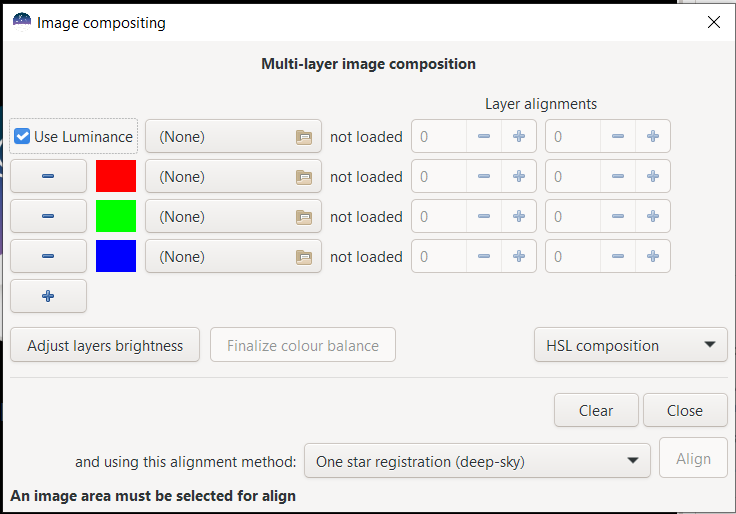Hello, AstroBiners!
I have a question regarding processing.
How do I merge red, green, blue, and luminance using Siril? Are there any good videos on it?
I stacked each of the channels on its own using DSS, so now I have 4 TIF autosave files, the only thing I need is a way to merge them into one so it turns into an RGB.
Thanks in advance!
|
You cannot like this item. Reason: "ANONYMOUS".
You cannot remove your like from this item.
Editing a post is only allowed within 24 hours after creating it.
You cannot Like this post because the topic is closed.
You can do it through pixel math or LRGB combine, there's a few videos on it from borealislife
https://m.youtube.com/watch?v=tMriBh8OJJE&pp=ygUPQm9yZWFsIGlzIHNpcmls |
You cannot like this item. Reason: "ANONYMOUS".
You cannot remove your like from this item.
Editing a post is only allowed within 24 hours after creating it.
You cannot Like this post because the topic is closed.
|
You can do this in Siril. I’ll send a screen when I get home.
|
You cannot like this item. Reason: "ANONYMOUS".
You cannot remove your like from this item.
Editing a post is only allowed within 24 hours after creating it.
You cannot Like this post because the topic is closed.
|
Hello Alien Enthusiast! It's easy to make an RGB combination. I invite you to consult the following link in the SIRIL tutorials: https://siril.org/tutorials/rgb_composition/ It is important to first use the LINEAR MATCH tool on the RGB layers, in order to balance the colors . For LRGB composition, the simplest method is to use the RGB composition tool, adding luminance ("Use Luinance" box). Good treatment!
|
You cannot like this item. Reason: "ANONYMOUS".
You cannot remove your like from this item.
Editing a post is only allowed within 24 hours after creating it.
You cannot Like this post because the topic is closed.
|
I apologize for adding to the thread with a follow-on question. I have used the RGB Recomposition successfully (once!) with L,R,G and B files. I wonder how people are combining HaRGB with this tool?
|
You cannot like this item. Reason: "ANONYMOUS".
You cannot remove your like from this item.
Editing a post is only allowed within 24 hours after creating it.
You cannot Like this post because the topic is closed.
John Pancoast:
I apologize for adding to the thread with a follow-on question. I have used the RGB Recomposition successfully (once!) with L,R,G and B files. I wonder how people are combining HaRGB with this tool?
*Just place your Ha fit file as the Luminance 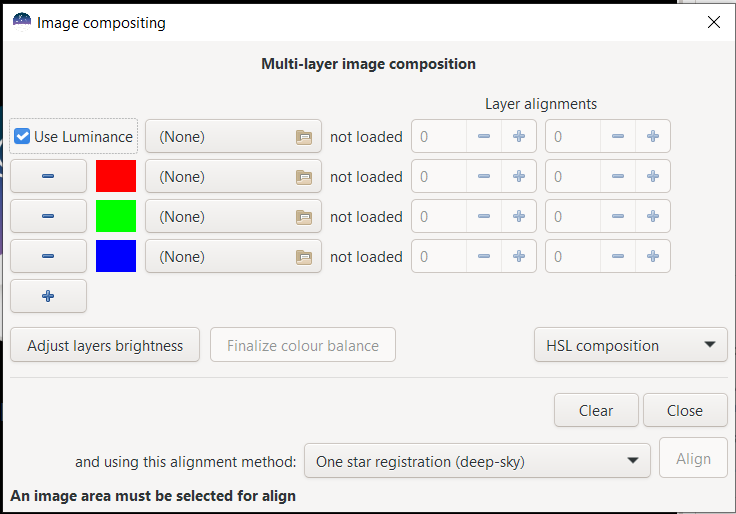 |
You cannot like this item. Reason: "ANONYMOUS".
You cannot remove your like from this item.
Editing a post is only allowed within 24 hours after creating it.
You cannot Like this post because the topic is closed.
|
In the same way ! Just replace the luminance with the Ha layer... But we can do much better, by creating a synthetic red layer with pixelmath and mixing the red and Ha layers with a simple formula: x*Red + (1-x)*Ha ; the values of x can range from 0.5 to 0.8. Be careful, apply LINEARMATCH on this synthetic red layer!
|
You cannot like this item. Reason: "ANONYMOUS".
You cannot remove your like from this item.
Editing a post is only allowed within 24 hours after creating it.
You cannot Like this post because the topic is closed.
John Pancoast:
I apologize for adding to the thread with a follow-on question. I have used the RGB Recomposition successfully (once!) with L,R,G and B files. I wonder how people are combining HaRGB with this tool?
0. Create a new empty directory (folder) somewhere, e.g.: "myFolder"
1. Change directory to "myFolder" and create the subdirectories (subfolders): biases / darks / flats / lights - you might know this already.
2. Fill these folders with the appropriate files
3. Start Siril and set it's work directory to "myFolder"
4. From the main menu launch [ Scripts > OSC_Extract_HaOIII ]
This will finally create the two files "result_Ha_1234s.fit" and "result_OIII_1234s.fit".
Now open [ Processing > PixelMath ] and load these 2 files ("+" plus sign over image area) into the dialog. The file names should appear in the files' table below and most probably the variable names in front of the filenames will read Ha and OIII - if not, change the variable names (double click) to these short names, for convenience.
De(!)activate the check box "Use single RGB/K option". This makes all 3 fields R + G + B accessible. Now:
* click into field "R" and then double click on "Ha" variable in the files' list
* click into field "G" and then double click on "OIII" variable in the files' list
* click into field "B" and then double click on "OIII" variable again
After this the fields read: R=Ha + B=OIII + G=OIII
Finally click [ Apply ] ... and voilà! ... you have an image.
~ * ~
Hints to proceed:
A1. The image is still linear, use "autostretch" view mode to see it
A2. Make the image view mode linear again and stretch it with GHS only so much that the stars alone look somehow pleasing. Avoid pushing the nebulae!
A3. Save this slightly stretched image as stars.tif - you'll need this later when layering the Ha + OIII + stars in Gimp or elsewhere
B1. Now open the Ha file "result_Ha_1234s.fit" alone and execute [ Image Processing > Star Processing > StarNet Star Removal]
B2. Check (activate) Pre-stretch image and uncheck (deactivate) Generate starmask ... as we don't need it.
B3. When StarNet is done open it's resulting starless image
B4. Stretch it at will with GHS and take care of a good balance ... make background darker by shifting the blackpoint a bit right (histogram goes left border). Repeat GHS and blackpoint mode until fine.
B5. Save this result as "ha.tif" (TIFF!) - you'll need it soon in Gimp ...
C1 ... C5. Repeat steps B1 ... B5 with file "result_OIII_1234s.fit" and save it as "oiii.tif"
~ * ~
Leave Siril and open (e.g.) Gimp with file "stars.tif". Than add the two files "ha.tif" and "oiii.tif" as layers.
Move the "stars.tif" to the top and make it invisible ("eye" symbol off). Move "oiii.tif" at the middle layer (of 3 layers) and make it invisible. You now have "ha.tif" as the lowest layer and in b/w.
1. Go to menu [ Color > Colorize ] and colorize (sic!) this b/w image to a nice Ha red.
2. Switch on visibility of layer "oiii.tif" and set it's overlay mode from "normal" to "screen"
3. Go to [ Color > Colorize ] again and colorize (sic!) this b/w image with a nice OIII_blue.
4. Play with the opacity strength to taste
Finally make the "stars.tif" layer visible and - voilà! - your are basically done.
Now: Save this Gimp file as a Gimp myImage.xcf file.
Then(!): Merge all visible layers to your final image and export it to myImage.[png,tiff,jpeg,...]
Good luck and clear skies,
Frank
|
You cannot like this item. Reason: "ANONYMOUS".
You cannot remove your like from this item.
Editing a post is only allowed within 24 hours after creating it.
You cannot Like this post because the topic is closed.
Thank you Astrobinners!
I have lots of great ideas to move ahead with.
I hope others benefit from the thread as well.
John
|
You cannot like this item. Reason: "ANONYMOUS".
You cannot remove your like from this item.
Editing a post is only allowed within 24 hours after creating it.
You cannot Like this post because the topic is closed.
Alien_Enthusiast:
How do I merge red, green, blue, and luminance using Siril?
Since you have luminance, you need to pre-stretch the mono images first. After that you can combine them using the "Image Compositing" tool. This means that any actions you wish to take on linear data would need to be done on the individual channels prior to stretching.
If you did not have luminance and only had RGB channels, you could recombine linear data and stretch after combination.
|
You cannot like this item. Reason: "ANONYMOUS".
You cannot remove your like from this item.
Editing a post is only allowed within 24 hours after creating it.
You cannot Like this post because the topic is closed.
John Pancoast:
I apologize for adding to the thread with a follow-on question. I have used the RGB Recomposition successfully (once!) with L,R,G and B files. I wonder how people are combining HaRGB with this tool?
Here is a usefull link for an advanced Ha into RGB technic with SIRIL
https://www.youtube.com/watch?v=tMriBh8OJJE&t=1946s
SIRIL is indeed very powerful.
|
You cannot like this item. Reason: "ANONYMOUS".
You cannot remove your like from this item.
Editing a post is only allowed within 24 hours after creating it.
You cannot Like this post because the topic is closed.
Alien_Enthusiast:
Hello, AstroBiners!
I have a question regarding processing.
How do I merge red, green, blue, and luminance using Siril? Are there any good videos on it?
I stacked each of the channels on its own using DSS, so now I have 4 TIF autosave files, the only thing I need is a way to merge them into one so it turns into an RGB.
Thanks in advance!
***This is done in Pixelmathematics as far as I know. You need to look for a job in Pixel Mathematics Siril ***
|
You cannot like this item. Reason: "ANONYMOUS".
You cannot remove your like from this item.
Editing a post is only allowed within 24 hours after creating it.
You cannot Like this post because the topic is closed.
Loïck VIGER:
apply LINEARMATCH on this synthetic red layer!
Hi, Loïck.
Thank you for the suggestion on integrating Ha, R,G and B files. I have tried the "Ha as luminance" approach in RGB Combination as well as your suggestion to use Pixelmath. I followed your advice on creating the synthetic red with the suggested formula in Pixelmath. However, I do not know how to apply Linear Match to the synthetic channel, and that may be what I need to bring out more of the Ha.
Could you help with this step?
Many thanks,
John
|
You cannot like this item. Reason: "ANONYMOUS".
You cannot remove your like from this item.
Editing a post is only allowed within 24 hours after creating it.
You cannot Like this post because the topic is closed.
John Pancoast:
Thank you for the suggestion on integrating Ha, R,G and B files. I have tried the "Ha as luminance" approach in RGB Combination as well as your suggestion to use Pixelmath. I followed your advice on creating the synthetic red with the suggested formula in Pixelmath. However, I do not know how to apply Linear Match to the synthetic channel, and that may be what I need to bring out more of the Ha.
In LinearMatch, you can take the Red synthetic layer (Red*x+Ha*(1-x)) as a reference and apply it to the Green and Blue layers.
|
You cannot like this item. Reason: "ANONYMOUS".
You cannot remove your like from this item.
Editing a post is only allowed within 24 hours after creating it.
You cannot Like this post because the topic is closed.
0. Create a new empty directory (folder) somewhere, e.g.: "myFolder"
1. Change directory to "myFolder" and create the subdirectories (subfolders): biases / darks / flats / lights - you might know this already.
............................
............................
Then(!): Merge all visible layers to your final image and export it to myImage.[png,tiff,jpeg,...]
Good luck and clear skies,
Frank
Hi Frank,
I have only recently started using Siril, which I have to say is very powerful, and I am on my first HOO image.
I have to say that it is very smart how you managed to summarize the various processes.
I wanted to ask you at what stage of your process you do the phase of:
- sharpening
- noise reduction
- star reduction
Thanks and clear skies,
Pasquale
|
You cannot like this item. Reason: "ANONYMOUS".
You cannot remove your like from this item.
Editing a post is only allowed within 24 hours after creating it.
You cannot Like this post because the topic is closed.
0. Create a new empty directory (folder) somewhere, e.g.: "myFolder"
1. Change directory to "myFolder" and create the subdirectories (subfolders): biases / darks / flats / lights - you might know this already.
............................
............................
Then(!): Merge all visible layers to your final image and export it to myImage.[png,tiff,jpeg,...]
Good luck and clear skies,
Frank
Hi Frank,
I have only recently started using Siril, which I have to say is very powerful, and I am on my first HOO image.
I have to say that it is very smart how you managed to summarize the various processes.
I wanted to ask you at what stage of your process you do the phase of:
- sharpening
- noise reduction
- star reduction
Thanks and clear skies,
Pasquale
Hi Pasquale,
sharpening, noise reduction and star reduction can be applied to the otherwise final image or to the individual "layers" e.g. stars-only, starless background, R + G + B, Ha, OIII, SII, ...
It really depends on the layers' data quality and often requires trial and error, unless your data origins from a high class observatory + location (Bortle 1-2, no stray light, 10%-20% aerial humidity without noticable seeing effects) + equipment ... together with an optimal imaging procedure.
I personally don't profit from such environmental blessings, thus my raw data often lacks integration time for better detail, an excellent seeing to avoid star bloat or muddy nebulae appearance ... and so on.
Having said that, separate processing of the starless image (nebulae) is where I apply most sharpening and decent noise reduction ... trying to balance smoothness and fine detail ... plus saturation.
The stars-only layer is often harder than expected (for me): Shrinking stars, sometimes repairing, perhaps dimming them, achieving a softer - not a harsh - appearance. I don't use AI tools like PixInsight, because I love to learn and understand what's going on and which technique could improve my data.
For example, in Gimp - I am "Linux only" and prefer FOSS/OSS software - we can quite easily and fast select all stars at once and shrink and soft blur them.
It of course takes time to get to know these tools and their parameters, but experience and expertise - to know what to use and how - develops over time ... and every little progress or success yields a smile in my face: I learned something!
Side note:
Nobody waits impatiently for my next "masterpiece" - I am not in a hurry!
This is my journey - at my pace!
I prefer barefoot walking and bio-cycling much more than driving a speed car, having my own plane, owning a big observatory. Everyday I exercise being grateful for what I have - not being sad for what I don't have!
I am rich!
I am rich, because I have everyday's things like food, a place to live, clothes, fresh water to drink, fresh air to breathe, good and inspiring relations. Most people on earth are probably yearning for these "basic" things.
< = > |
You cannot like this item. Reason: "ANONYMOUS".
You cannot remove your like from this item.
Editing a post is only allowed within 24 hours after creating it.
You cannot Like this post because the topic is closed.
Hi Pasquale,
sharpening, noise reduction and star reduction can be applied to the otherwise final image or to the individual "layers" e.g. stars-only, starless background, R + G + B, Ha, OIII, SII, ...
....
I prefer barefoot walking and bio-cycling much more than driving a speed car, having my own plane, owning a big observatory. Everyday I exercise being grateful for what I have - not being sad for what I don't have!
I am rich!
I am rich, because I have everyday's things like food, a place to live, clothes, fresh water to drink, fresh air to breathe, good and inspiring relations. Most people on earth are probably yearn for these "basic" things.
< = >
Hi Frank,
first of all, thanks for your quick response.
For the moment my data comes from the center of a city of one million inhabitants like Turin (north-west Italy). So, they're not the best but that's okay for now.
I have total exposures that vary between 4 and 6 hours per channel (Ha and OIII).
I'll do some experimenting and see what the best combination is.
Fortunately, I am also in no rush in my elaborations.
I am now processing the data taken between last November and December. This time I'm going a little too slow but I'm fine with that, I have to balance my life between family, work and "astrophotographic learning curve".
I am also a fan of FOSS/OSS software but years ago I abandoned it in favor of the Windows world. Maybe it was too early.
I have to give Linux & C another chance.
Thanks again,
Pasquale
|
You cannot like this item. Reason: "ANONYMOUS".
You cannot remove your like from this item.
Editing a post is only allowed within 24 hours after creating it.
You cannot Like this post because the topic is closed.
to create to post a reply.