Hello,
I would like to share here another article, this time a suitcase that I designed last year:
https://aiastro.wordpress.com/2020/01/04/astrohub-v2/

The title claims about cable management, but let's be honest. It all about sleep! I suppose that most of us have had the same difficulties once we try to fully automate our equipment. Software is one of them, although now there are marvelous programs like SGP, NINA, Voyager that covered this necessity, but hadrware is the other great difficulty, and this project tries to solve it, or at least helps.
This is a different aproach to the all-on-top philosophy, very popular this days, but I prefered this aproach by the following:
-It is not attached to the optical train, so it can be used with different optical configurations.
-For the same reason, it doesn't add weight to the mount. This is specially important for users, with lightweight mounts, like my HEQ5, or a Star Adventurer, for example.
-The cable from the USB Hub to the computer is shorter. This is simportant for users, like me, using laptops on a separate table. I have read many happy users claiming how easy is to manage only one power cable and one USB cable from the imaging rig. I respect that, but in prefered to not to extend the most busy USB cable.
As other of my articles, it is quite long, so I suggest to read the original article and here I share some key points.
As a backgroung, when I started in astrophotography 15 years ago I started to buy all the necessary to make my imaging rig to work, and you know what does it means... tons of cables everywhere, many time spent each session to assemble and disassemble, less than optimal connections, and all this leads to failures caused by inconsistencies and lack of repeatability...and this forces the user to be in front of the equipment all night, checking the process continously, waiting with fear to the meridian flip, and so on.
This was my own cable disaster in 2008 (I feel not comfortable calling it cable management)

Then in 2010 I attached all this components on a plate and hanged it from my pier/tripod. It was an improvement, but certainly it didn't allowed me to go to sleep.
I was out of atrophotography from 2010 to 2017 (family grew up) and when I returned, I remembered how much time this hobby consumes! It was obvious that I had to improve my setup time, and started to design this thing. I made a first version (well it was really the 4th or 5th...) and last year I could complete this new 2.0 version.
|
You cannot like this item. Reason: "ANONYMOUS".
You cannot remove your like from this item.
Editing a post is only allowed within 24 hours after creating it.
You cannot Like this post because the topic is closed.
So, at a glance (this is a copy-paste from the original article):The Astrohub is a suitcase that contains all the connections involved in an full automated astrophotography equipment. It manages a monochrome camera and its filterwheel, the focuser, rotator, and dew heaters of the telescope, a guide camera, and a mount. All the cables that are necessary to power, and allow the communication between the equipment and the computer, are also stored inside. The cables are grouped and wrapped togheter, to allow a quick and reliable setup.The internal space of the suitcase is divided into separated spaces including:
- A Power HUB to power the equipment:
 The Power Hub has 3 DC independent circuits: The Power Hub has 3 DC independent circuits:
- L1 – PC Circuit: With a power supply that gives 100W (12-24V/4A) for a laptop. It can be powered with 220V AC or 12V DC.
- L2 - DATA Circuit: That gives up to 120W (12V/10A) for the electronic devices that transer data (in my case, 2 cameras and a mount).
- L3 – MOTORS Circuit: Powered with a 120W (12V/10A) power supply for motors and other noisy electronics. I chose to separate data lines from motors lines to avoid the introduction of noise in the images.
It includes also a Control Panel to manage the circuits, and the devices connected to them.

It has a computer fan with a controller that allows it to automatically cool the electronics.

It can be powered with the included AC plug at 220V AC, or connecting 12V batteries to the DC IN connectors.

- A Data HUB to control the equipment:

It connects the equipment with the computer through a powered StarTech USB 3.0 Hub with 7 data ports. The hub is rated as 12V/3A Max, and has led indicators to check the status of the connections. The device has been oriented upwards for better accesibility.

Consists in only 3 “master cables” to connect all the setup, one for the astronomical equipment, one for the laptop, and one for plugging the AstroHub to AC.
 The Equipment Master Cable includes all the interfaces to connect to the equipment. This master cable has been marked to know were to be clamped to the mount quickly and safely. Data cables are shielded to protect data from electronic interferences. It is 3m long. The Equipment Master Cable includes all the interfaces to connect to the equipment. This master cable has been marked to know were to be clamped to the mount quickly and safely. Data cables are shielded to protect data from electronic interferences. It is 3m long.
The PC Master Cable has a USB 3.0 interface coming from the USB Hub and a power connector to power a laptop without the need of an additional power supply. It is 2m long.
The AC Plug is an standard one, 1.5m long.
- Some Accesories are organized in the lid.

Bahtinov masks, telescope cover, caps, filtes, tools... and a Flat Panel

|
You cannot like this item. Reason: "ANONYMOUS".
You cannot remove your like from this item.
Editing a post is only allowed within 24 hours after creating it.
You cannot Like this post because the topic is closed.
Finally, how to use it:
Put the Astrohub on the ground, below the tripod.

Open the suitcase, get the cables.

The equipment master cable has 3 clamping points.

Use them to fix the cables to the mount/equipment.

Connect the pc master cable to the computer (with the help of Yoda  ). ).

The equipment is prepared to start the AP session.

This operation takes about 2 min. I have calculated that I'm able to start integrating in about 20min from scratch, including the equipment deploy and the software initialization (having a sequence prepared).
Hope you find it interesting. If you have any question, please feel free to comment!
Clear Skies!
Alberto.
|
You cannot like this item. Reason: "ANONYMOUS".
You cannot remove your like from this item.
Editing a post is only allowed within 24 hours after creating it.
You cannot Like this post because the topic is closed.
|
Wow, Alberto, that's super awesome! Next level cable management!
|
You cannot like this item. Reason: "ANONYMOUS".
You cannot remove your like from this item.
Editing a post is only allowed within 24 hours after creating it.
You cannot Like this post because the topic is closed.
Hi @Salvatore Iovene
Thank you, glad you liked it!
It was a very fun project, but was also a necessity. I couldn't sustain to manage the setup of the imaging rig for many nights just on those hours when children needs more attention (bath+dinner+go to bed) so I would say, it's next level for overloaded parents. 
This development, using a suitcase, has also a big advantage for multiple nights sessions, as it can be closed and it is almost waterproof. Not completely, as it has a hole to allow the cables to stay connected while the suitcase is closed, but I have had it resting outside for months, without issues.

 |
You cannot like this item. Reason: "ANONYMOUS".
You cannot remove your like from this item.
Editing a post is only allowed within 24 hours after creating it.
You cannot Like this post because the topic is closed.
Hi Alberto,
This is delightful to see.
Beautiful! Great Work! Excellent concept! Great cable management.
I built several units akin to this and I still use it today for backyard and traveler work!
Again...Excellent!
Best,
Dave
|
You cannot like this item. Reason: "ANONYMOUS".
You cannot remove your like from this item.
Editing a post is only allowed within 24 hours after creating it.
You cannot Like this post because the topic is closed.
Hi Dave,
Thank you so much for your kind comments! 
Yes this kind of projects are really useful for our purposes. Can you share yours? I am very interested in to see how other solved the project. I suppose that there will be an Astrohub 3.0 soon or later...
By the way, I share also some images of inside the powerhub.


 |
You cannot like this item. Reason: "ANONYMOUS".
You cannot remove your like from this item.
Editing a post is only allowed within 24 hours after creating it.
You cannot Like this post because the topic is closed.
What an amazing, professional build Alberto - your layout and cable routing is a thing of joy and beauty as they say!
I think this product could be a very successful commercial product should you be so inclined.
I'd buy one!
Cheers & thanks for sharing
Nev B
Canberra ACT
Australia.
|
You cannot like this item. Reason: "ANONYMOUS".
You cannot remove your like from this item.
Editing a post is only allowed within 24 hours after creating it.
You cannot Like this post because the topic is closed.
Alberto Ibañez:
Hi Dave,
Thank you so much for your kind comments!
Yes this kind of projects are really useful for our purposes. Can you share yours? I am very interested in to see how other solved the project. I suppose that there will be an Astrohub 3.0 soon or later...
By the way, I share also some images of inside the powerhub.
Hi Alberto,
Again great and thoughtful work you have done!
Here are links to images on Astrobin of several incarnations over the years
https://www.astrobin.com/full/wtpghm/0/?nc=user
https://www.astrobin.com/16bvzt/?nc=user
https://cdn.astrobin.com/images/14617/2020/44fe104b-0643-4055-bc37-4ab2aeefe5b7.jpg
https://www.astrobin.com/full/snz60t/C/?nc=user
http://hbastro.com/Telescopes/Telescope%20Construction/ControlA1_800.jpg
https://www.astrobin.com/full/snz60t/D/?nc=user
https://www.astrobin.com/full/wtpghm/0/?nc=user
Regards,
Dave
|
You cannot like this item. Reason: "ANONYMOUS".
You cannot remove your like from this item.
Editing a post is only allowed within 24 hours after creating it.
You cannot Like this post because the topic is closed.
|
Beautifully done. I will remember this as I'm getting tired of cable management. Thanks!
|
You cannot like this item. Reason: "ANONYMOUS".
You cannot remove your like from this item.
Editing a post is only allowed within 24 hours after creating it.
You cannot Like this post because the topic is closed.
Damn nice job and perfectly timed as I'm in the middle of mapping out what I was going to do with a new rig I'm putting together. Needed to be portable, tidy and complete. You've aced it Alberto
thank you
Jim
|
You cannot like this item. Reason: "ANONYMOUS".
You cannot remove your like from this item.
Editing a post is only allowed within 24 hours after creating it.
You cannot Like this post because the topic is closed.
Nev. Blyth:
What an amazing, professional build Alberto - your layout and cable routing is a thing of joy and beauty as they say!
I think this product could be a very successful commercial product should you be so inclined.
I'd buy one!
Cheers & thanks for sharing
Nev B
Canberra ACT
Australia.
Hi Nev,
Thank you for your kind words!
I'm product engineer and I also saw that it could be a good commercial product. I made some calls but there were not much interest. If someone knows a brand that could be interested, please let me know as I would be delighted to cooperate with them to develop it.
Best Regards!
|
You cannot like this item. Reason: "ANONYMOUS".
You cannot remove your like from this item.
Editing a post is only allowed within 24 hours after creating it.
You cannot Like this post because the topic is closed.
Alberto Ibañez:
Hi Dave,
Thank you so much for your kind comments!
Yes this kind of projects are really useful for our purposes. Can you share yours? I am very interested in to see how other solved the project. I suppose that there will be an Astrohub 3.0 soon or later...
By the way, I share also some images of inside the powerhub.
Hi Alberto,
Again great and thoughtful work you have done!
Here are links to images on Astrobin of several incarnations over the years
https://www.astrobin.com/full/wtpghm/0/?nc=user
https://www.astrobin.com/16bvzt/?nc=user
https://cdn.astrobin.com/images/14617/2020/44fe104b-0643-4055-bc37-4ab2aeefe5b7.jpg
https://www.astrobin.com/full/snz60t/C/?nc=user
http://hbastro.com/Telescopes/Telescope%20Construction/ControlA1_800.jpg
https://www.astrobin.com/full/snz60t/D/?nc=user
https://www.astrobin.com/full/wtpghm/0/?nc=user
Regards,
Dave
Wow Dave, there are many interesting constructions in your links!! Are you electronic engineer or similar? It seems to be very professional!!
Your idea to put the computer inside the suticase is certainly the "ultimate" development. One output master cable to the equimpent, one input cable for power.
It is interesting also your batteries suitcase. I have in mind to make one of this also. If you don't mind I will ask you some questions!
This is my plan:
 |
You cannot like this item. Reason: "ANONYMOUS".
You cannot remove your like from this item.
Editing a post is only allowed within 24 hours after creating it.
You cannot Like this post because the topic is closed.
And thank you Michael and Jim for your kind comments!!  |
You cannot like this item. Reason: "ANONYMOUS".
You cannot remove your like from this item.
Editing a post is only allowed within 24 hours after creating it.
You cannot Like this post because the topic is closed.
Alberto Ibañez:
It is interesting also your batteries suitcase. I have in mind to make one of this also. If you don't mind I will ask you some questions!
This is my plan:
I completed the dual computer box and battery box with charger back in 2007. Here are some considerations for the design, this is an xecerpt from a small wirte-up on the project:
This was a project to remote control an AP1200 quartz dvie mount using an AstroElectronik FS2 controller, for In-The-Field astroimaging. So I could run everything while sleeping in the car..
Selection of the Optimal Battery for the FS-2 AP1200 Ensemble:
Being stuck with a dead car battery at a remote location is somewhere between inconvenient and dangerous. My field equipment has long passed the point where the vehicle battery will reliably power a nights imaging and still be able to start the car in the morning.
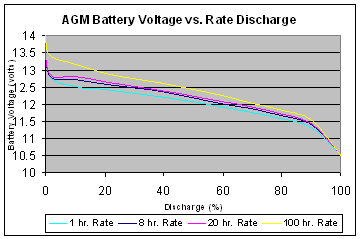
Lead Acid batteries are heavy, consume a lot of space and are an environmental issue. Its worth a little thought to select an optimal battery to conserve resources.For battery life manufacturers recommend keeping the average discharge around 50% or less. The graph plots battery voltage vs. discharge percentage using data from a major AMG battery manufacturer. Discharge rates from 1 hour to 100 hours are provided. Notice from the graph that the 50% discharge voltage is about 12 volts and varies less than 0.4 volts with a 100:1 change in discharge rate.[b] [/b][b] [/b]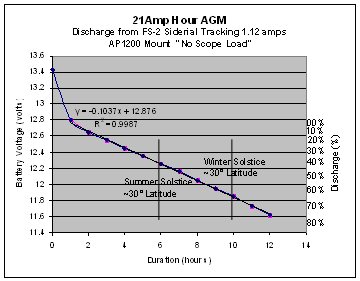 AP1200 FS-2 power requirements at 12 volts: AP1200 FS-2 power requirements at 12 volts:
A nice feature of the FS-2 is configurable drive currents. For these tests the factory settings were used. It seems reasonable to use the FS-2 sidereal tracking current as this is the state the mount will be in most of the time. The FS-2 current measures 1.2 amps while the RA axis is in sidereal tracking mode. It is interesting that the factory set combined slew current for simultaneous RA and Dec at 0.9 amps is less than the RA sidereal current .
This graph is measured data for the discharge of a 21 amp hour AGM battery with the FS-2 sidereal 1.2 amp load. This measured data is for an AP1200 mount with NO telescope on board. Notice that the 50% discharge point occurs at about 8 hours for this 21 amp hour (Ah) battery configuration.We know that winter nights are long and the summer nights are short and the difference is a function of latitude. Thus, the expected duration a telescope battery is under load is bounded on the short end by the summer solstice at 6 hours and the long end by winter solstice at 10 hours with an annual average close to 8 hours.
The seasonal battery discharge from winter to summer for my ~+30° latitude will vary from ~40% to ~65% for this 21 Ah battery.I am interested in the optimal battery for the average annual operating conditions. Based on this data the minimum battery for an evening’s sidereal tracking needs 21 amp hours capacity. Not surprising the battery amp hour rating is approximately
Ah = 2*current*duration.
I am a Physics guy turned electro-optical systems engineer and now retired... Yes I will support your efforts...
Best Dave
|
You cannot like this item. Reason: "ANONYMOUS".
You cannot remove your like from this item.
Editing a post is only allowed within 24 hours after creating it.
You cannot Like this post because the topic is closed.
Hi Dave,
Thank you for the insight! Sorry, maybe I should mention that I already have a LifePo4 12V-100Ah that I bought after doing a load study of my equipment, as well as the 300W solar panel, that I tested this summer and delivered [email]11A@12V[/email] during most of the day, so I fully recharge the battery every day.
My questions would be more about if the schematics that I planned with explode creating a black hole... LOL
Thank you so much for your offering Dave. Now is time to children's bath, so good night!
Tomorrow I will try to make the corresponding questions.
Best Regards.
Alberto.
|
You cannot like this item. Reason: "ANONYMOUS".
You cannot remove your like from this item.
Editing a post is only allowed within 24 hours after creating it.
You cannot Like this post because the topic is closed.
Alberto Ibañez:
Hi Dave,
My questions would be more about if the schematics that I planned with explode creating a black hole... LOL
Hi Alberto,
Looks like a functional schematic. I would strongly advise separate battery channel for the camera due to transients from the inverter and other devices. This can-will add noise to the camera during download and integration. I have found that even a properly dioded relay firing will on occasion create noise visible in the frame.
I typically have three channels, one for camera, one for mount, and one for dome, for observatory implementations . My remote observatory has worked 24/7 for 8 years on 750 watts of solar panels. This runs instruments web interface, and two domes with 3 cameras. Very careful power engineering and distribution, with 5 low power computers.
For my field implementations I have (3) channels as well, Camera, Mount, and everything else. Cameras also require more power due to cooling so you could use several batteries in parallel.
Hope the kids had fun in the bath...
Hope this helps.
Regards,
Dave |
You cannot like this item. Reason: "ANONYMOUS".
You cannot remove your like from this item.
Editing a post is only allowed within 24 hours after creating it.
You cannot Like this post because the topic is closed.
to create to post a reply.

























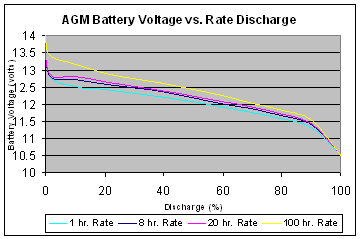
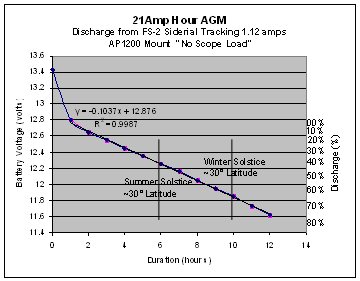 AP1200 FS-2 power requirements at 12 volts:
AP1200 FS-2 power requirements at 12 volts: