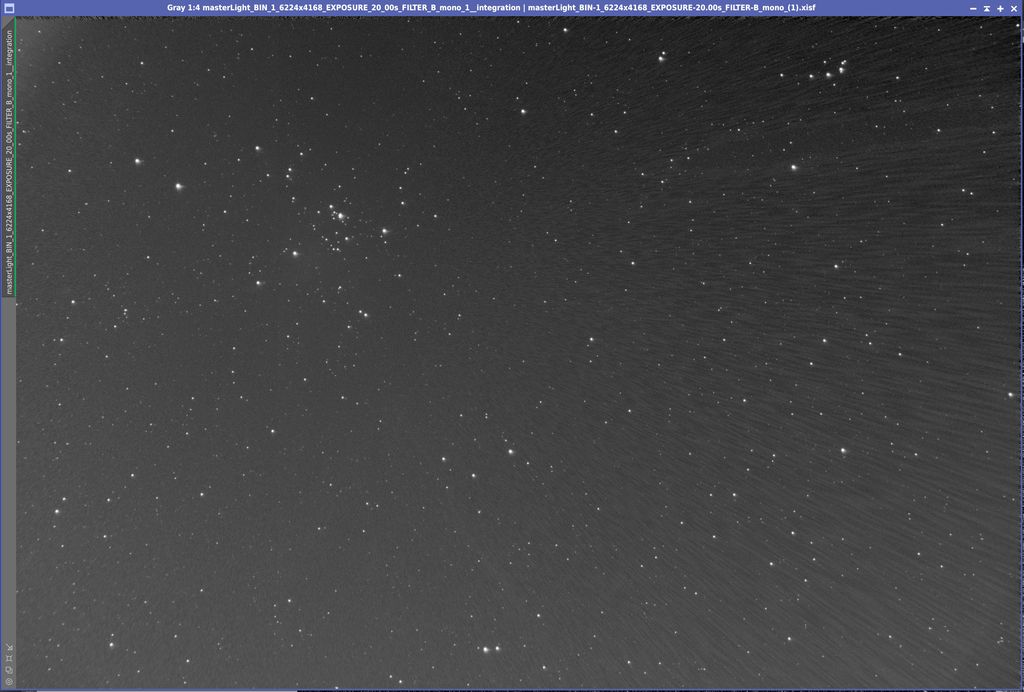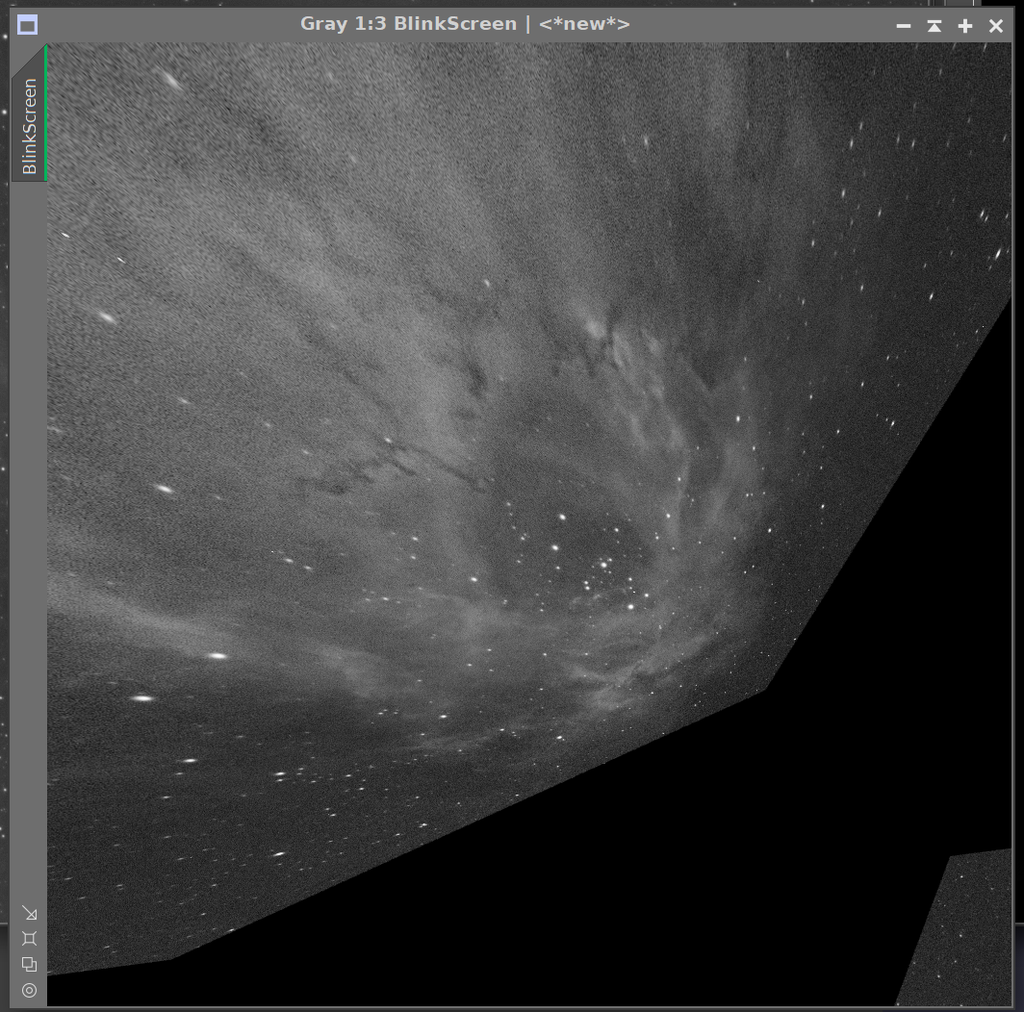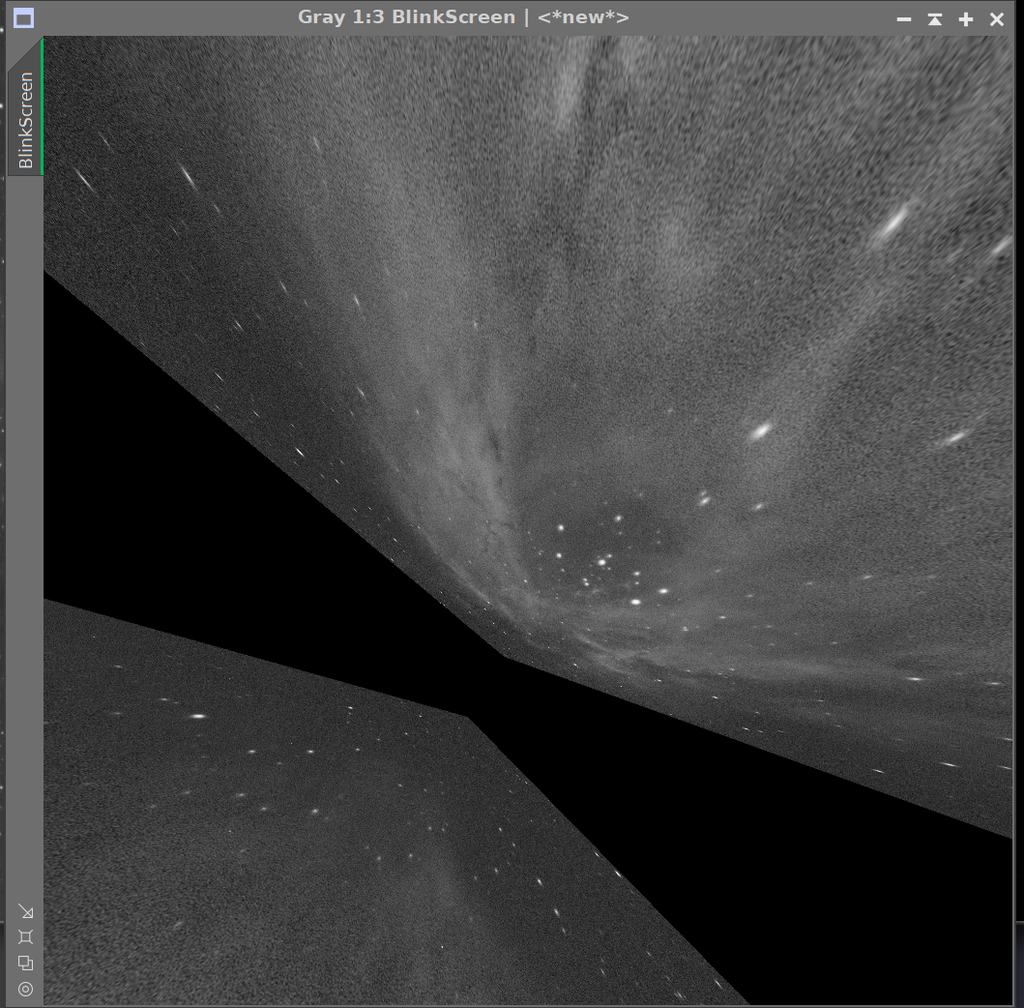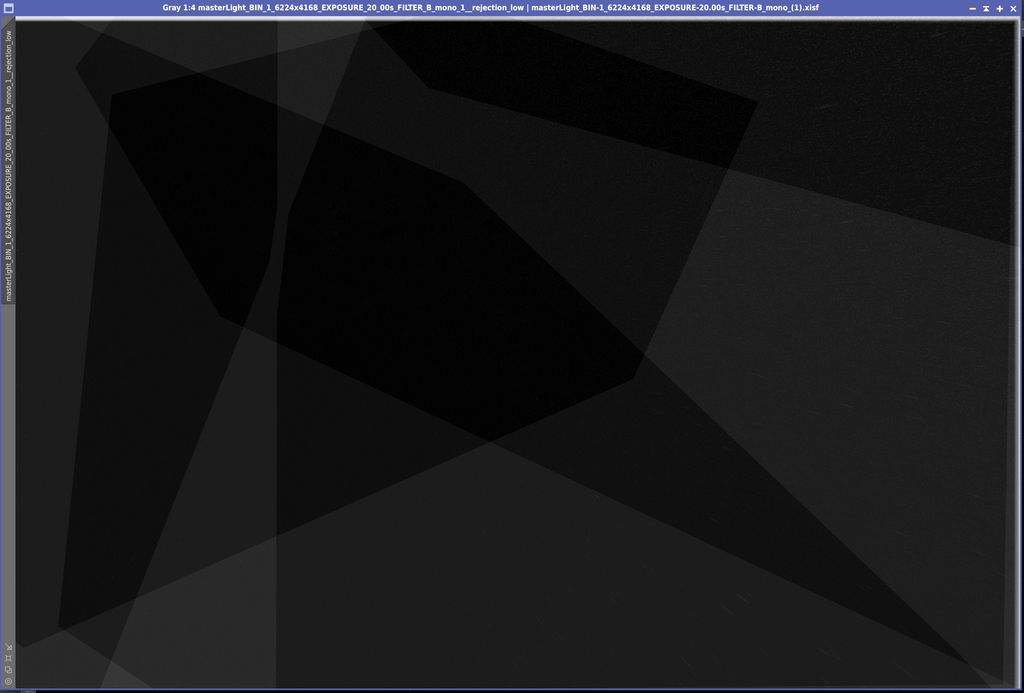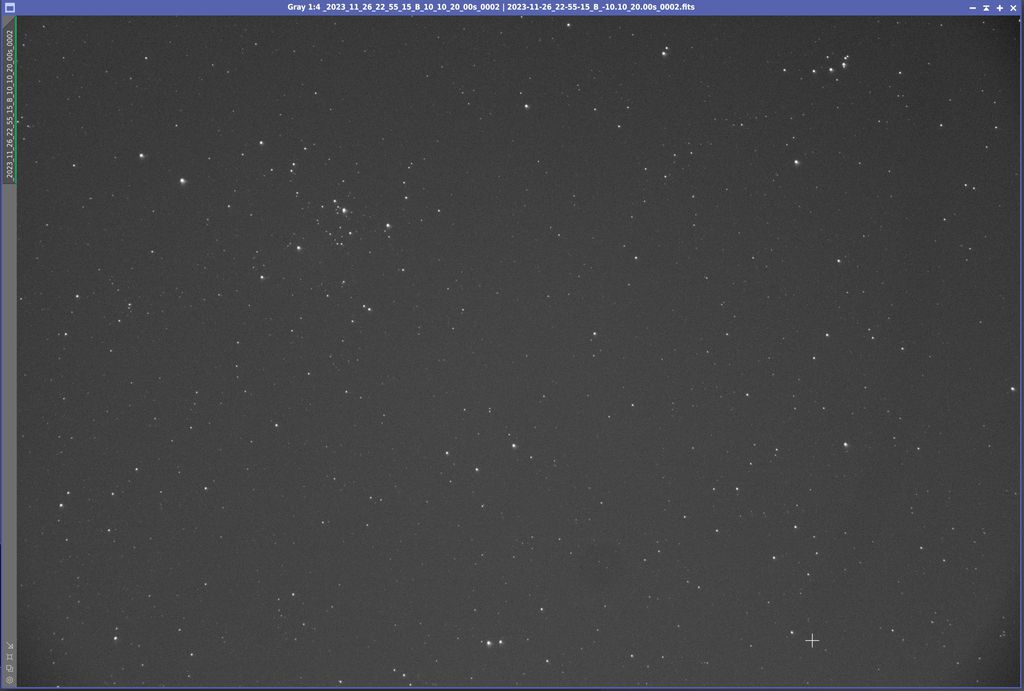I am using WBPP since v2.0 came out, always after "blinking" all subframes.
found this peculiarity recently, even more interesting the rejection_low frame associated. reviewed the subs, no weirdness there.....
typically dithering every frame.
I have no explanation, maybe you have one?
Mike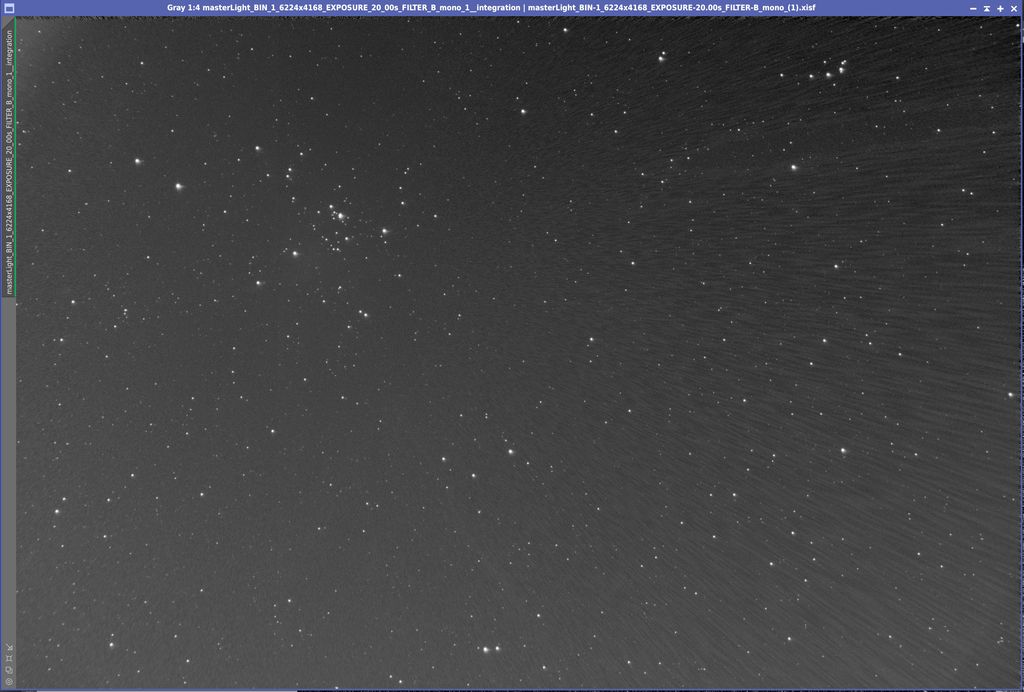
 |
You cannot like this item. Reason: "ANONYMOUS".
You cannot remove your like from this item.
Editing a post is only allowed within 24 hours after creating it.
You cannot Like this post because the topic is closed.
Lately, pix has been doing some wierd things in the registration phase. I would blink your registered folder and see what happened there. Chances are you have a few that didn't work, they usually end up skewing in wierd shapes that resemble your rejection map.
If it's just a couple, you could remove them, but more than likely you're going to need to tweak your registration settings.
|
You cannot like this item. Reason: "ANONYMOUS".
You cannot remove your like from this item.
Editing a post is only allowed within 24 hours after creating it.
You cannot Like this post because the topic is closed.
1) You might need to dither more. That's usually where walking noise comes from. How much are you dithering?
2) Do the calibration manually and add an offset of say 30 to your calibrated frames. Then align the data and do the integration. This kind of problem can happen when the data level gets too close to the black point and is normally a significant problem with NB data. It might not fix your problem but it's worth a try.
John
|
You cannot like this item. Reason: "ANONYMOUS".
You cannot remove your like from this item.
Editing a post is only allowed within 24 hours after creating it.
You cannot Like this post because the topic is closed.
John Hayes:
1) You might need to dither more. That's usually where walking noise comes from. How much are you dithering?
2) Do the calibration manually and add an offset of say 30 to your calibrated frames. Then align the data and do the integration. This kind of problem can happen when the data level gets too close to the black point and is normally a significant problem with NB data. It might not fix your problem but it's worth a try.
John
Hey John. Walking noise isn't radial.
I just spoke with @Jonathan W MacCollum who mentioned the registration failure likely happens when you forget to enable cosmetic correction. Hot pixels could be getting picked up as stars, and throwing a few subs out of whack. The outcome shapes look exactly like his rejection map.
@Michael you should try cosmetic correction in your process. If you've never done it before, it's a simple as adding a process icon with default settings to your pix desktop, then enabling it for each filter in the calibration tab. I am confident this is a registration issue though.
 |
You cannot like this item. Reason: "ANONYMOUS".
You cannot remove your like from this item.
Editing a post is only allowed within 24 hours after creating it.
You cannot Like this post because the topic is closed.
To me, that looks like some sort of weird reflection artifact off the edge of an unpolished glass surface--like if light from a bright star slightly out of the frame to the upper left was somehow reaching the edge of a filter and bouncing around in unintended ways. Doesn't look like a registration issue per se since stars across the entire field look fine, jus with weird background streaks on the right side of the frame.
What is the scope? What is the subject? Is there a bright star slightly out of frame to the upper left? What camera and filter wheel and filters?
|
You cannot like this item. Reason: "ANONYMOUS".
You cannot remove your like from this item.
Editing a post is only allowed within 24 hours after creating it.
You cannot Like this post because the topic is closed.
Brian Puhl:
John Hayes:
1) You might need to dither more. That's usually where walking noise comes from. How much are you dithering?
2) Do the calibration manually and add an offset of say 30 to your calibrated frames. Then align the data and do the integration. This kind of problem can happen when the data level gets too close to the black point and is normally a significant problem with NB data. It might not fix your problem but it's worth a try.
John
Hey John. Walking noise isn't radial.
I just spoke with @Jonathan W MacCollum who mentioned the registration failure likely happens when you forget to enable cosmetic correction. Hot pixels could be getting picked up as stars, and throwing a few subs out of whack. The outcome shapes look exactly like his rejection map.
@Michael you should try cosmetic correction in your process. If you've never done it before, it's a simple as adding a process icon with default settings to your pix desktop, then enabling it for each filter in the calibration tab. I am confident this is a registration issue though.

Ok, that make sense...
John
|
You cannot like this item. Reason: "ANONYMOUS".
You cannot remove your like from this item.
Editing a post is only allowed within 24 hours after creating it.
You cannot Like this post because the topic is closed.
@Brian Puhl , I think yours is an excellent theory, cannot prove as I am just in the process of totally reorganizing my file structure, so I deleted a bunch of unnecessary files, such as registered subs. 🤦🏻♂️.
not a biggie I am sure when I rerun WBPP the same math should give me the same "re-subs"I second your remark about weird issues in PI, pre registration plate solve now fails in better than 50%... using the same settings most of the time...also @Jonathan W MacCollum, I certainly will give that CosCorr a try, the book says that's not needed when dithering as hot pixels never line up... well, almost never...
@Jared Willson, thanks, same scope for years, 125mm f6.9 refractor, 3m NB(Antlia) Heart nebula, nothing exotic or different in the entire setup.
@John Hayes, thanks that's all good ideas, but I am dithering aggressively, and work with solid offsets
Thanks all!
|
You cannot like this item. Reason: "ANONYMOUS".
You cannot remove your like from this item.
Editing a post is only allowed within 24 hours after creating it.
You cannot Like this post because the topic is closed.
Michael Gruenwald:
@Brian Puhl , I think yours is an excellent theory, cannot prove as I am just in the process of totally reorganizing my file structure, so I deleted a bunch of unnecessary files, such as registered subs. 🤦🏻♂️.
not a biggie I am sure when I rerun WBPP the same math should give me the same "re-subs"I second your remark about weird issues in PI, pre registration plate solve now fails in better than 50%... using the same settings most of the time...also @Jonathan W MacCollum, I certainly will give that CosCorr a try, the book says that's not needed when dithering as hot pixels never line up... well, almost never...
@Jared Willson, thanks, same scope for years, 125mm f6.9 refractor, 3m NB(Antlia) Heart nebula, nothing exotic or different in the entire setup.
@John Hayes, thanks that's all good ideas, but I am dithering aggressively, and work with solid offsets
Thanks all!
Dithering honestly has nothing to do with registration. Registration happens on each frame as it's trying to align all the frames together. Normally hot pixels are not an issue, but in recent months (weeks really) for some reason I've seen it, as well as many others have seen registration fail, producing images just like what you see. I bet the final image looks nothing like your light frames. The rejection map is a perfect example of the distortion caused by bad registration. The frames are massively warped. That is exactly what you see in the rejection. I am highly confident that your solution lies in the registration phase. Fixing it, may take some trial an error.
If you run WBPP, try unchecking image integration, allowing calibration and registration to occur, THEN blink each frame. I only say this because I don't think Pix saves the registration folder once integration is completed. Once everything is aligned, you can manually stack the images using 'ImageIntegration' process. It's simple, just make sure to enable rejection. I prefer ESD algo.
|
You cannot like this item. Reason: "ANONYMOUS".
You cannot remove your like from this item.
Editing a post is only allowed within 24 hours after creating it.
You cannot Like this post because the topic is closed.
Looks like a galactic rainstorm is happening to the east!!!  
TURN TO THE WEST IMMEDIATELY!!! TURN LEFT!! TURN LEFT!!!
(sizzling sounds)
AHHH!!! WHAT IS THAT!!
(guy in the corner, facing the stove) I'm frying eggs, you wan' some?
(first guy, jumping in pain) Turn the heat down, turn the heat down, the olive oil is jumping!!
(guy in the corner, still facing the stove) You wan' so...
(another guy, walks out of a closet) Commander, we have a problem.
(guy frying eggs turns to him, wearing swimming goggles) Problem!? Where? Show me.
(they walk into the closet and make a terrifying discovery: a guy is sitting on a chair and is looking at the Astrobin Gallery Global Stream)
You see commander, he's looking at the (Changes voice to sound more throaty and lowers it) A.G.G.S, and he wont budge a millimeter.
(Commander) Hmmmm... Well then, Bob, jump up, and out!!
(Bob on the chair, jumps up as if he were bitten by snake) Yippeee!!
And that's the tragic end of the story...
Sorry guys, I just started imagining stuff, and put things together in a way that was unrealistic and funny, similar to a weird dream.
At this point it would've been a total waste of time if I delete all this, so here I go, posting it.  |
You cannot like this item. Reason: "ANONYMOUS".
You cannot remove your like from this item.
Editing a post is only allowed within 24 hours after creating it.
You cannot Like this post because the topic is closed.
|
It seems to be a reflection issue. There must be a very bright star or object in the nearby causing these stray light reflection artifact. It was happened to me also several times with different optics and it happens in a different way but I can see the very known (to me) effect. That's my two cents on this, I could be wrong but it really seems to be reflected and scattered light.
|
You cannot like this item. Reason: "ANONYMOUS".
You cannot remove your like from this item.
Editing a post is only allowed within 24 hours after creating it.
You cannot Like this post because the topic is closed.
Giovanni Paglioli:
It seems to be a reflection issue. There must be a very bright star or object in the nearby causing these stray light reflection artifact. It was happened to me also several times with different optics and it happens in a different way but I can see the very known (to me) effect. That's my two cents on this, I could be wrong but it really seems to be reflected and scattered light.
The rejection map would look normal then. It's clearly not.
|
You cannot like this item. Reason: "ANONYMOUS".
You cannot remove your like from this item.
Editing a post is only allowed within 24 hours after creating it.
You cannot Like this post because the topic is closed.
Brian Puhl:
Giovanni Paglioli:
It seems to be a reflection issue. There must be a very bright star or object in the nearby causing these stray light reflection artifact. It was happened to me also several times with different optics and it happens in a different way but I can see the very known (to me) effect. That's my two cents on this, I could be wrong but it really seems to be reflected and scattered light.
The rejection map would look normal then. It's clearly not.
Could look strange since the reflection is not really moving so the software could identify that as datas of the image. Try to repeat the shot, take a single image that shows the artifact then move the scope just a bit, still picturing the subject and see if that change aspect.
|
You cannot like this item. Reason: "ANONYMOUS".
You cannot remove your like from this item.
Editing a post is only allowed within 24 hours after creating it.
You cannot Like this post because the topic is closed.
Giovanni Paglioli:
Brian Puhl:
Giovanni Paglioli:
It seems to be a reflection issue. There must be a very bright star or object in the nearby causing these stray light reflection artifact. It was happened to me also several times with different optics and it happens in a different way but I can see the very known (to me) effect. That's my two cents on this, I could be wrong but it really seems to be reflected and scattered light.
The rejection map would look normal then. It's clearly not.
Could look strange since the reflection is not really moving so the software could identify that as datas of the image. Try to repeat the shot, take a single image that shows the artifact then move the scope just a bit, still picturing the subject and see if that change aspect.
I apologize that I never saved the photographic evidence to prove exactly what I'm saying here.... but I must respectfully tell you, you're wrong. I did however find an image from a member in a discord group that shows what a poorly registered image looks like. Now if you can imagine multiple frames that look similar to this, but in different shapes, then stacked, you will begin to understand why this is not a reflection. The dark area in the frame is exactly what he's seeing in his rejection map low. His rejection map high will show parts of the warp/skew... but some of it still made it through, as evidenced in what you believe is a reflection. Rejection isn't perfect, this is why we need lots of light frames to make it work properly.
Incorrectly registered images: *note the black area and the distortion that streaks away.* These are from the same member, and all from the same stack of data.
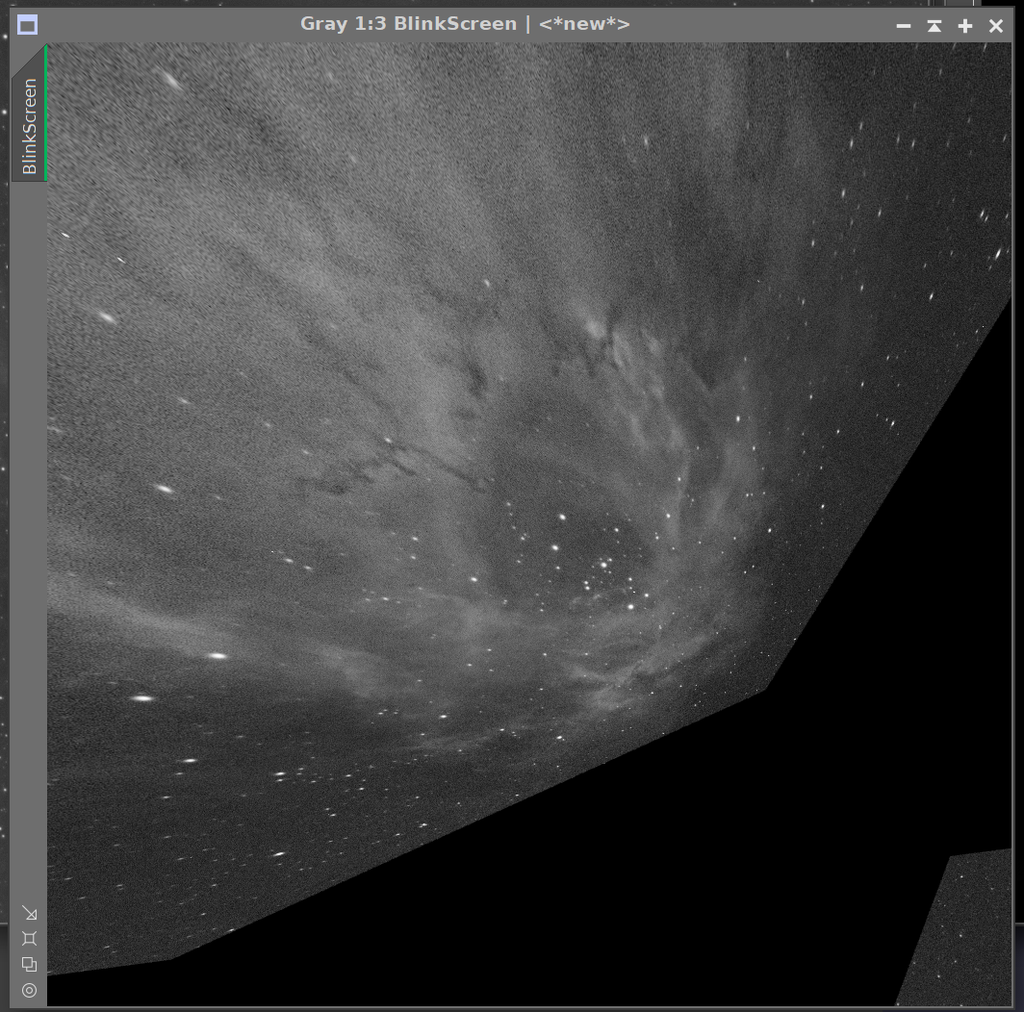
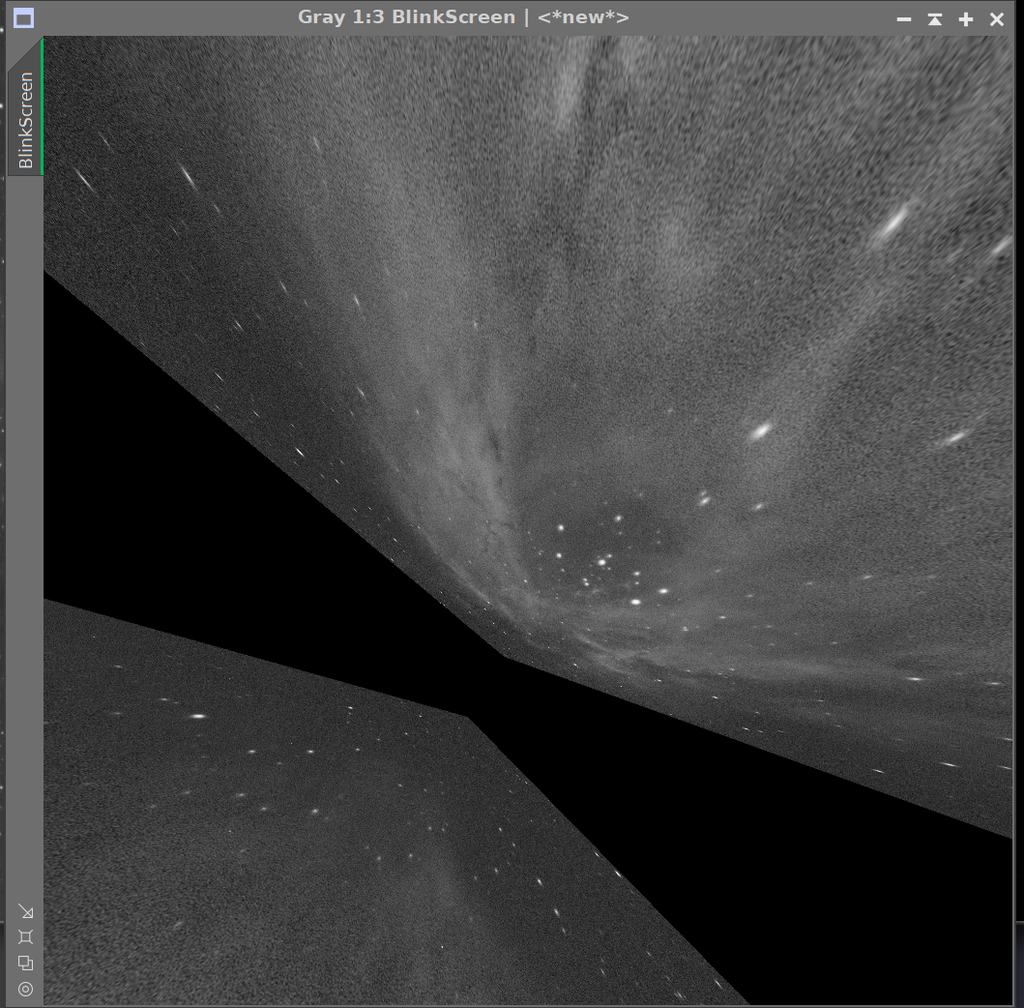
Now compare this to HIS rejection map as shown above
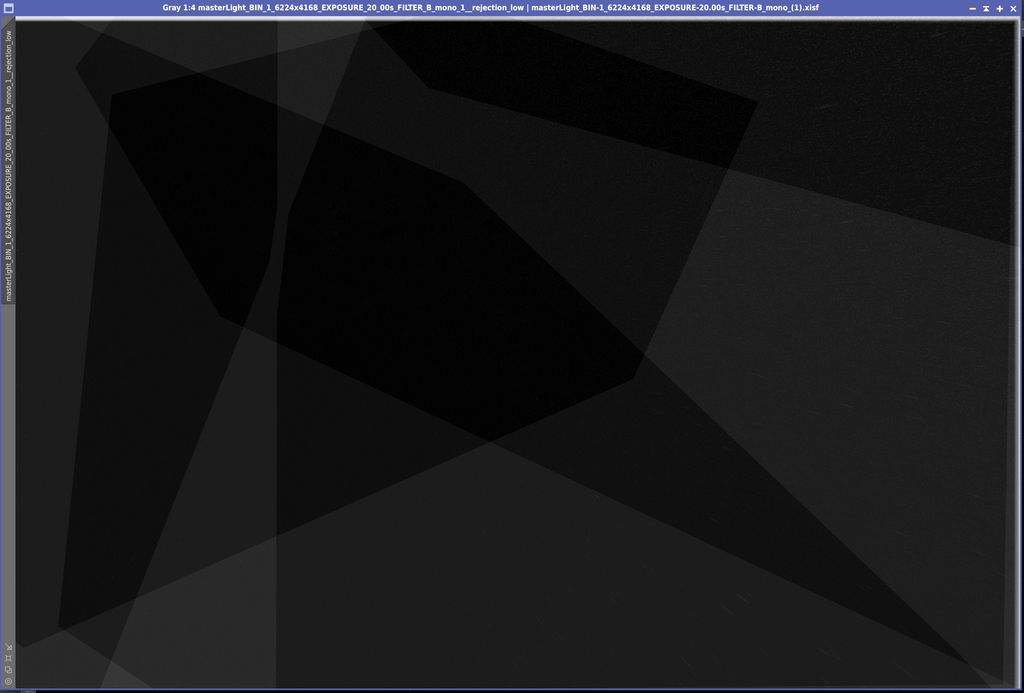
Does this hopefully begin to make some sense to you? The rejection map tells EVERYTHING in this instance. Low rejection map is showing the clipped regions of a poorly registered, and skewed/warped image. I've had this happen more than once, and I'm not the only one. Sorry for being so bullheaded in this one, but this isn't a shot in the dark, this is without a doubt his issue. Not reflections, not dithering.
In his case, he wasn't able to see it because he only blinked his calibrated, or uncalibrated light frames and NOT the registered frames folder. Which, unfortunately WBPP seems to delete after it's done stacking. This is why I suggested using WBPP to calibrate and register the images, but NOT integrate. This will allow him to view the registered images folder and blink it specifically.
|
You cannot like this item. Reason: "ANONYMOUS".
You cannot remove your like from this item.
Editing a post is only allowed within 24 hours after creating it.
You cannot Like this post because the topic is closed.
Appreciate all of your thoughts, tend to agree with @Brian Puhl , this makes total sense at every level of analysis. what's weird though is the fact that all the subs in this batch look very normal - no reflections, weird gradients or such...
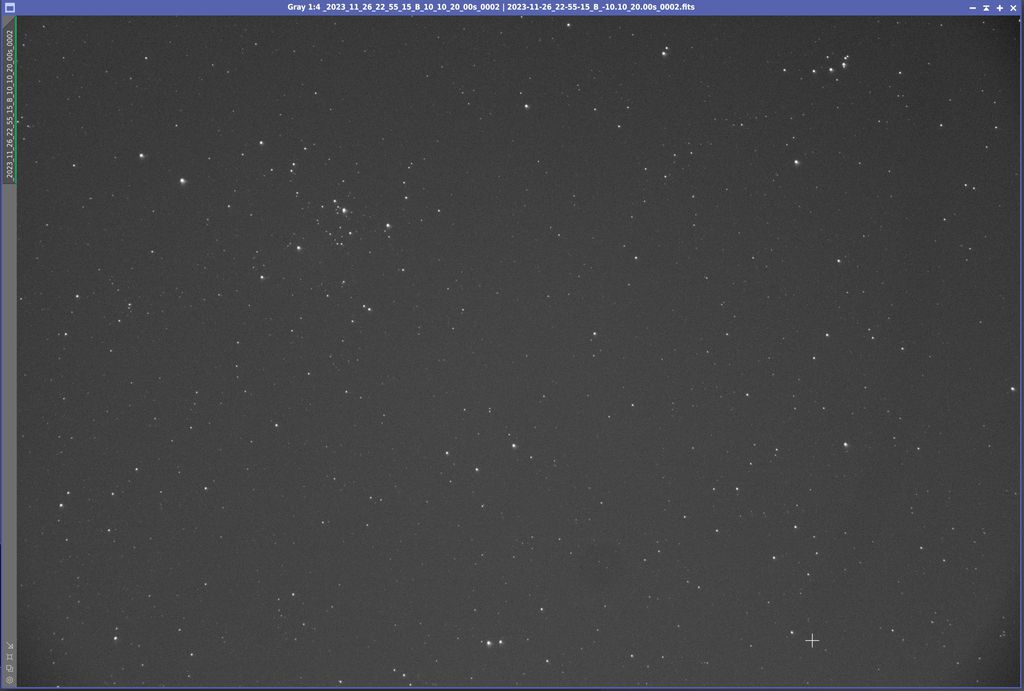
As stated above I had just deleted all calibrated and registered subs, typically just keeping the culled lights. and here comes the next weird thing. Reprocessing the same data with identical settings using WBPP, I was not able to recreate that issue. except for the continued inability of WBPP to plate solve, this run ended with a perfectly normal master...
WTBlank, is PI using some sort of FuzzyMath now? I am seriously contemplating to return to 1.8.9
again, thanks all!
Michael
|
You cannot like this item. Reason: "ANONYMOUS".
You cannot remove your like from this item.
Editing a post is only allowed within 24 hours after creating it.
You cannot Like this post because the topic is closed.
Michael Gruenwald:
Appreciate all of your thoughts, tend to agree with @Brian Puhl , this makes total sense at every level of analysis. what's weird though is the fact that all the subs in this batch look very normal - no reflections, weird gradients or such...
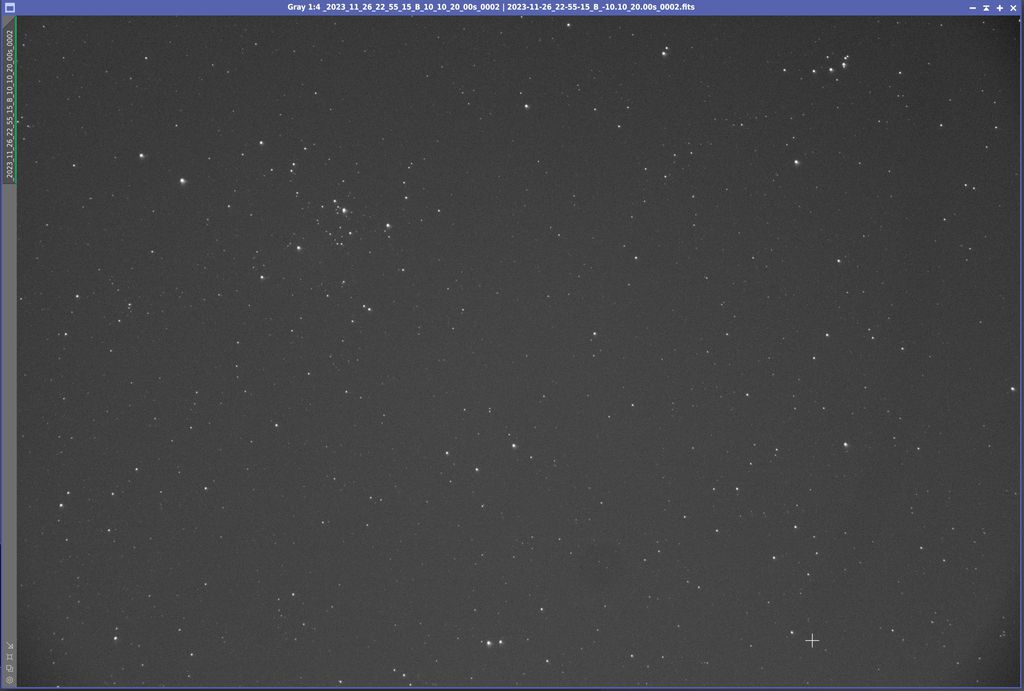
As stated above I had just deleted all calibrated and registered subs, typically just keeping the culled lights. and here comes the next weird thing. Reprocessing the same data with identical settings using WBPP, I was not able to recreate that issue. except for the continued inability of WBPP to plate solve, this run ended with a perfectly normal master...
WTBlank, is PI using some sort of FuzzyMath now? I am seriously contemplating to return to 1.8.9
again, thanks all!
Michael
Pix has been doing wierd things in the latest updates. I have some occasional wierd plate solving issues too, which have usually been solved by just completely resetting the tool to defaults. Rarely does it fail, but it perpetually seems to get slower every time, doing endless iterations for unknown reasons.
I'd be interested to know if your stars have always looked like that? They all seem to resemble comets. I'm assuming based on the filename, that is a single light frame. Might you have a collimation issue that should be addressed?
|
You cannot like this item. Reason: "ANONYMOUS".
You cannot remove your like from this item.
Editing a post is only allowed within 24 hours after creating it.
You cannot Like this post because the topic is closed.
Good eye Professor! The specific night, my DIY lens heater (I hate dew strips) which is mounted internally on the dew shield- dislodged, and sat oblique in the aperture. I found this relatively quickly, because a year earlier two of my internal baffles in the refractor have done the same thing, dislodged, and sat obliquely in the optical drain, resulting in almost identical star (mis)shapes
Thanks again for your insights. Michael.
|
You cannot like this item. Reason: "ANONYMOUS".
You cannot remove your like from this item.
Editing a post is only allowed within 24 hours after creating it.
You cannot Like this post because the topic is closed.
Michael Gruenwald:
Good eye Professor! The specific night, my DIY lens heater (I hate dew strips) which is mounted internally on the dew shield- dislodged, and sat oblique in the aperture.
Thanks again for your insights. Michael.
Ah ha! Makes perfect sense. That'll do it. Glad everything seems to be working now. No problem at all. Clear Skies!
|
You cannot like this item. Reason: "ANONYMOUS".
You cannot remove your like from this item.
Editing a post is only allowed within 24 hours after creating it.
You cannot Like this post because the topic is closed.
to create to post a reply.