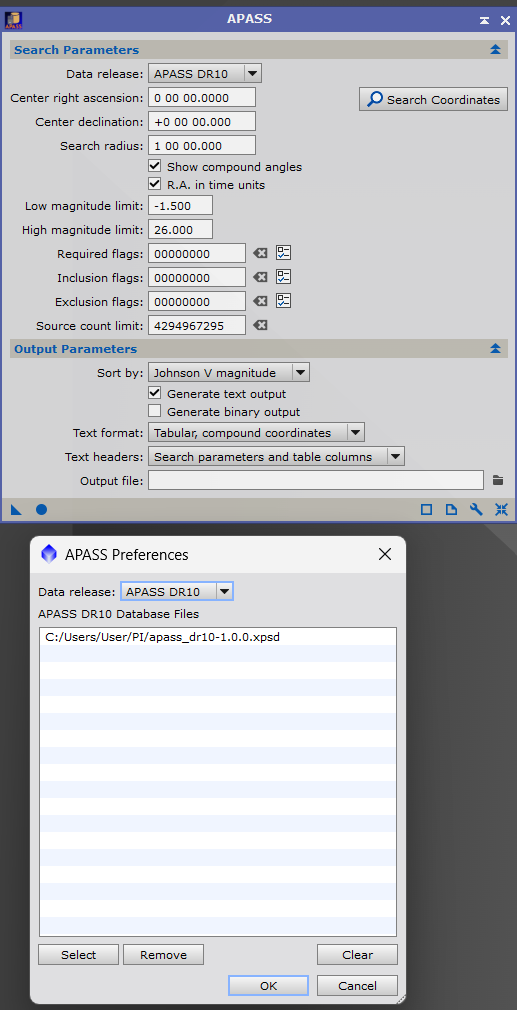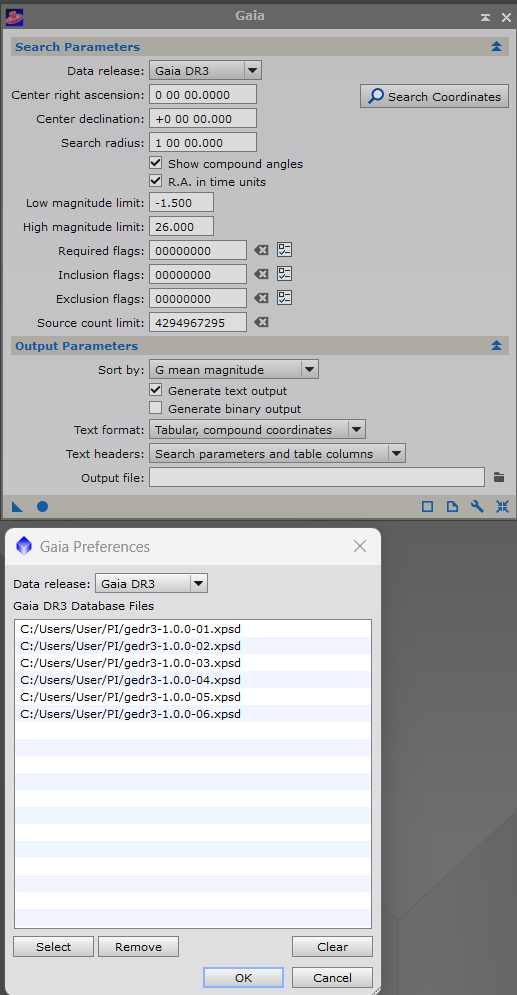Hi!
I just installed the lates version of Pixinsight, since I thought it was about time since fall 2023.
However, I then realized that all my Gaia catalog files (for Image Solver and SPCC), saved within the Pixinisght installation folder, were deleted together with the old installation files.
So now I'll have to download 102 Gigabytes worth of data once again - a major pain in the a**...!
This is so frustrating!
So if you are updating Pixinsight, take care to not have any data or Gaia catalogs in your Pixinisght installation directory - these will be gone!
CS
Chris
|
You cannot like this item. Reason: "ANONYMOUS".
You cannot remove your like from this item.
Editing a post is only allowed within 24 hours after creating it.
You cannot Like this post because the topic is closed.
|
I fell foul of that too a while back, since then always stored my GAIA files in a different directory.
|
You cannot like this item. Reason: "ANONYMOUS".
You cannot remove your like from this item.
Editing a post is only allowed within 24 hours after creating it.
You cannot Like this post because the topic is closed.
Thank you, Christian, for this topic. Updating Pixinsight bothers me all the time, too. Of course, re-downloading 102 GB of data is particularly frustrating. But also re-installing scripts, re-placing items, re-installing the tensorflow stuff and last but not least the frequent manual re-installing of Pixinsight.
I did my last update two or three months ago, did al the stuff, and then had to dive into this tensorflow stuff AGAIN because the old one didnt work anymore with my plugins. Since then i didnt work on any imagery anymore, simply because it started boring me. Nice to hear there is a new update, yeehaw!
|
You cannot like this item. Reason: "ANONYMOUS".
You cannot remove your like from this item.
Editing a post is only allowed within 24 hours after creating it.
You cannot Like this post because the topic is closed.
|
Anything you choose to put in the pixinsight directory will be deleted - by design. Your spcc filters, Gaia databases (both types), tensorflow, etc need to be in a different folder. Same as it's been for almost a year now.
|
You cannot like this item. Reason: "ANONYMOUS".
You cannot remove your like from this item.
Editing a post is only allowed within 24 hours after creating it.
You cannot Like this post because the topic is closed.
different directory, yes!
different drive actually, as the associated processes speed up (by a lot) if you put this huge dataset on a *FAST* SSD
|
You cannot like this item. Reason: "ANONYMOUS".
You cannot remove your like from this item.
Editing a post is only allowed within 24 hours after creating it.
You cannot Like this post because the topic is closed.
|
I'm with you. Feels like a major design flaw.
|
You cannot like this item. Reason: "ANONYMOUS".
You cannot remove your like from this item.
Editing a post is only allowed within 24 hours after creating it.
You cannot Like this post because the topic is closed.
Michael Gruenwald:
different directory, yes!
different drive actually, as the associated processes speed up (by a lot) if you put this huge dataset on a *FAST* SSD
Yes, that's exactly what I'll be doing!
|
You cannot like this item. Reason: "ANONYMOUS".
You cannot remove your like from this item.
Editing a post is only allowed within 24 hours after creating it.
You cannot Like this post because the topic is closed.
Christian Koll:
Hi!
I just installed the lates version of Pixinsight, since I thought it was about time since fall 2023.
However, I then realized that all my Gaia catalog files (for Image Solver and SPCC), saved within the Pixinisght installation folder, were deleted together with the old installation files.
So now I'll have to download 102 Gigabytes worth of data once again - a mayor pain in the a**...!
This is so frustrating!
So if you are updating Pixinsight, take care to not have any data or Gaia catalogs in your Pixinisght installation directory - these will be gone!
CS
Chris
Hi Chris,
What type of OS do you have? Is it Windows or Mac?
When I installed the latest version of PI a few weeks ago, I worried about the same but when I checked my Gaia catalog files in PI, they were all there.
I have MacOS
Clear skies,
Artem
|
You cannot like this item. Reason: "ANONYMOUS".
You cannot remove your like from this item.
Editing a post is only allowed within 24 hours after creating it.
You cannot Like this post because the topic is closed.
They seem to not care a lot about UX because their are the monopolist in the field  |
You cannot like this item. Reason: "ANONYMOUS".
You cannot remove your like from this item.
Editing a post is only allowed within 24 hours after creating it.
You cannot Like this post because the topic is closed.
Being a monopoly and being the best in a well populated industry of peers is quite different.
Just like the compatibility, functionality, and connectivity issues we manage with our gear, this is just another flavor of learning what works best and what to avoid.
Good advice about putting those files on a separate, fast SSD.
|
You cannot like this item. Reason: "ANONYMOUS".
You cannot remove your like from this item.
Editing a post is only allowed within 24 hours after creating it.
You cannot Like this post because the topic is closed.
|
I have found myself in the same situation and I have downloaded the files and I still can’t get SPCC or Imagesolver to work. Posted on the fb forums as well and no joy. No idea what I am doing wrong or how to fix it??
|
You cannot like this item. Reason: "ANONYMOUS".
You cannot remove your like from this item.
Editing a post is only allowed within 24 hours after creating it.
You cannot Like this post because the topic is closed.
Simon Pepper:
I have found myself in the same situation and I have downloaded the files and I still can’t get SPCC or Imagesolver to work. Posted on the fb forums as well and no joy. No idea what I am doing wrong or how to fix it??
I downloaded the small set and used the wrench in GAIA to point to the folder where they now sit. Have I downloaded the wrong set?
|
You cannot like this item. Reason: "ANONYMOUS".
You cannot remove your like from this item.
Editing a post is only allowed within 24 hours after creating it.
You cannot Like this post because the topic is closed.
Simon Pepper:
I downloaded the small set and used the wrench in GAIA to point to the folder where they now sit. Have I downloaded the wrong set?
See down here:
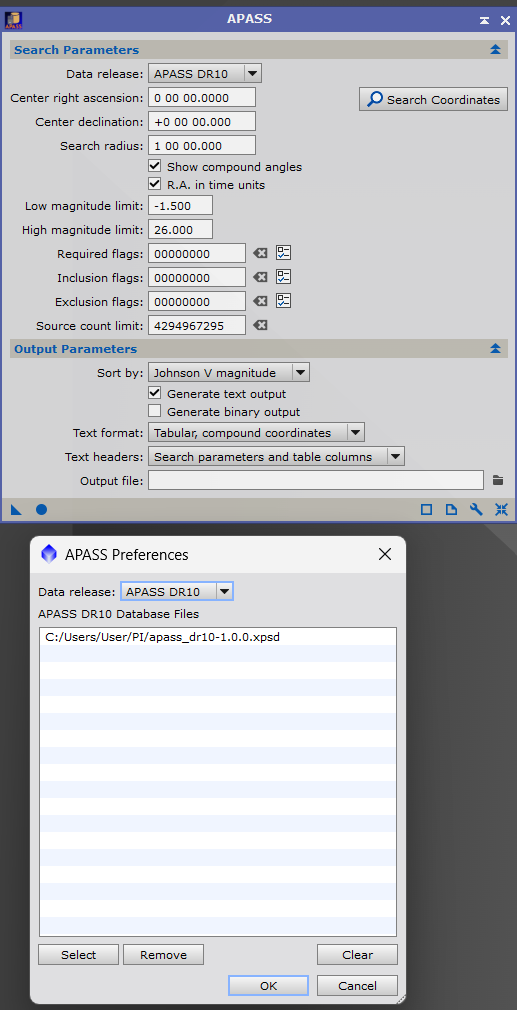 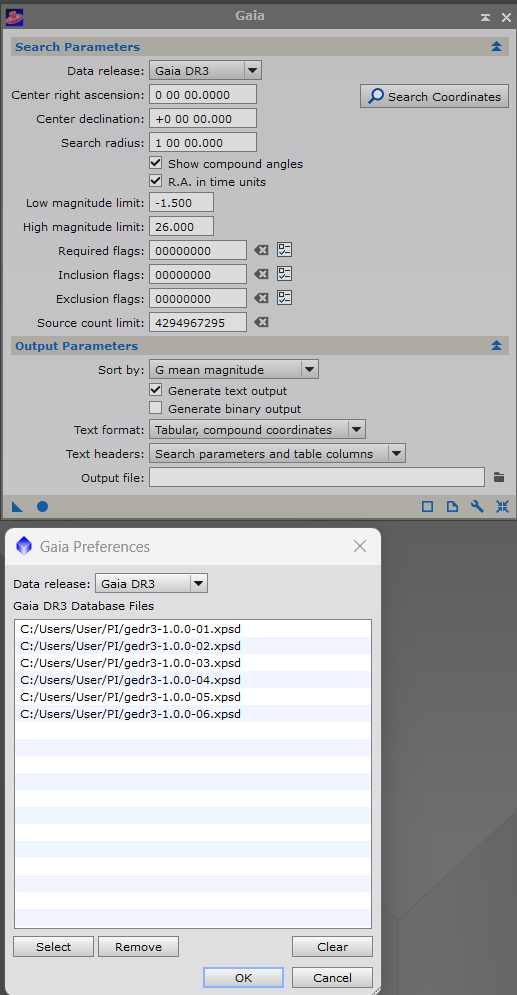 |
You cannot like this item. Reason: "ANONYMOUS".
You cannot remove your like from this item.
Editing a post is only allowed within 24 hours after creating it.
You cannot Like this post because the topic is closed.
andrea tasselli:
Simon Pepper:
I downloaded the small set and used the wrench in GAIA to point to the folder where they now sit. Have I downloaded the wrong set?
See down here:
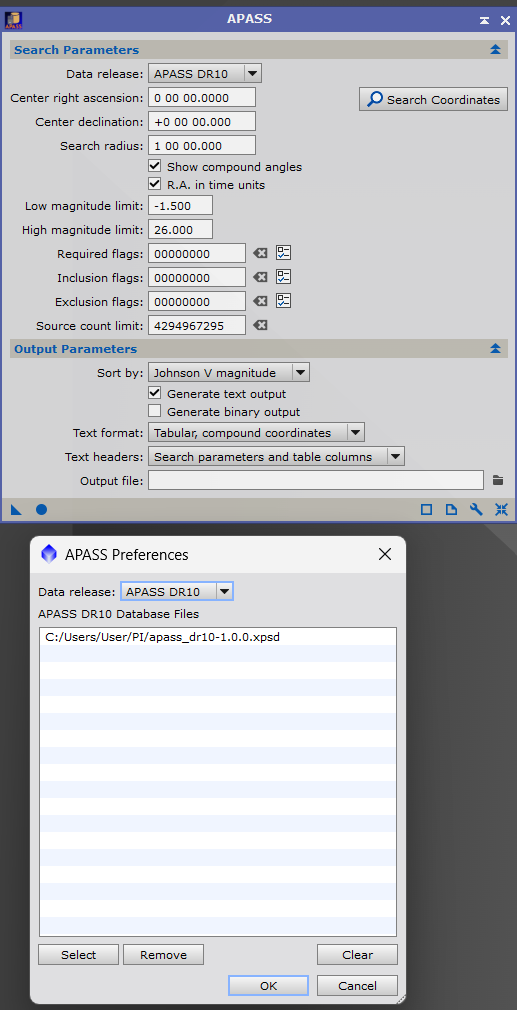 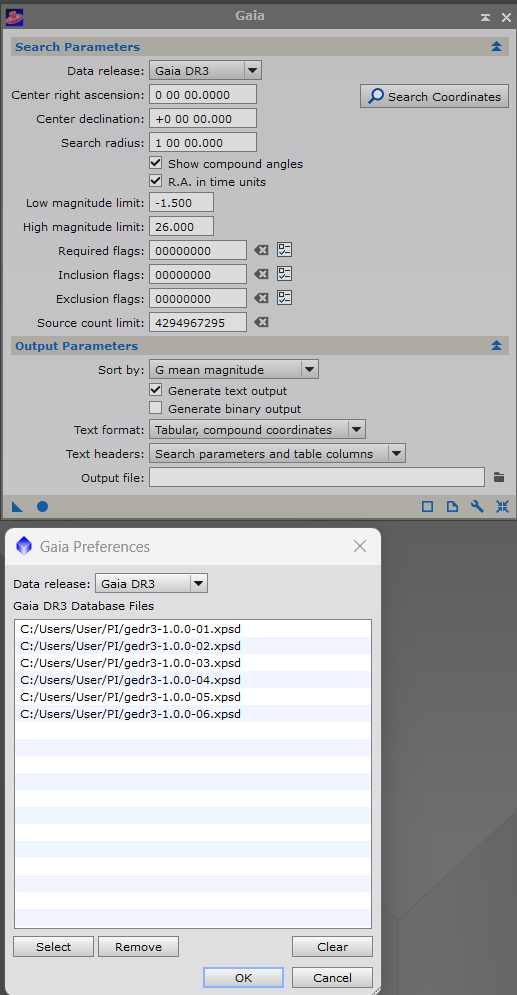
Thanks I have not downloaded the APASS files at all perhaps that’s my issue I will try this. Thanks
|
You cannot like this item. Reason: "ANONYMOUS".
You cannot remove your like from this item.
Editing a post is only allowed within 24 hours after creating it.
You cannot Like this post because the topic is closed.
|
You can always use an online catalog for ImageSolver such as PPMXL.
|
You cannot like this item. Reason: "ANONYMOUS".
You cannot remove your like from this item.
Editing a post is only allowed within 24 hours after creating it.
You cannot Like this post because the topic is closed.
What type of OS do you have? Is it Windows or Mac?
When I installed the latest version of PI a few weeks ago, I worried about the same but when I checked my Gaia catalog files in PI, they were all there.
I have MacOS
Clear skies,
Artem
The only difference between Mac and Windows for the installation is that while the Windows installer automatically deletes the current PI installation, in the case of Mac you have to do it manually. So in the case of Mac you are a bit more aware of what is going on.
|
You cannot like this item. Reason: "ANONYMOUS".
You cannot remove your like from this item.
Editing a post is only allowed within 24 hours after creating it.
You cannot Like this post because the topic is closed.
to create to post a reply.